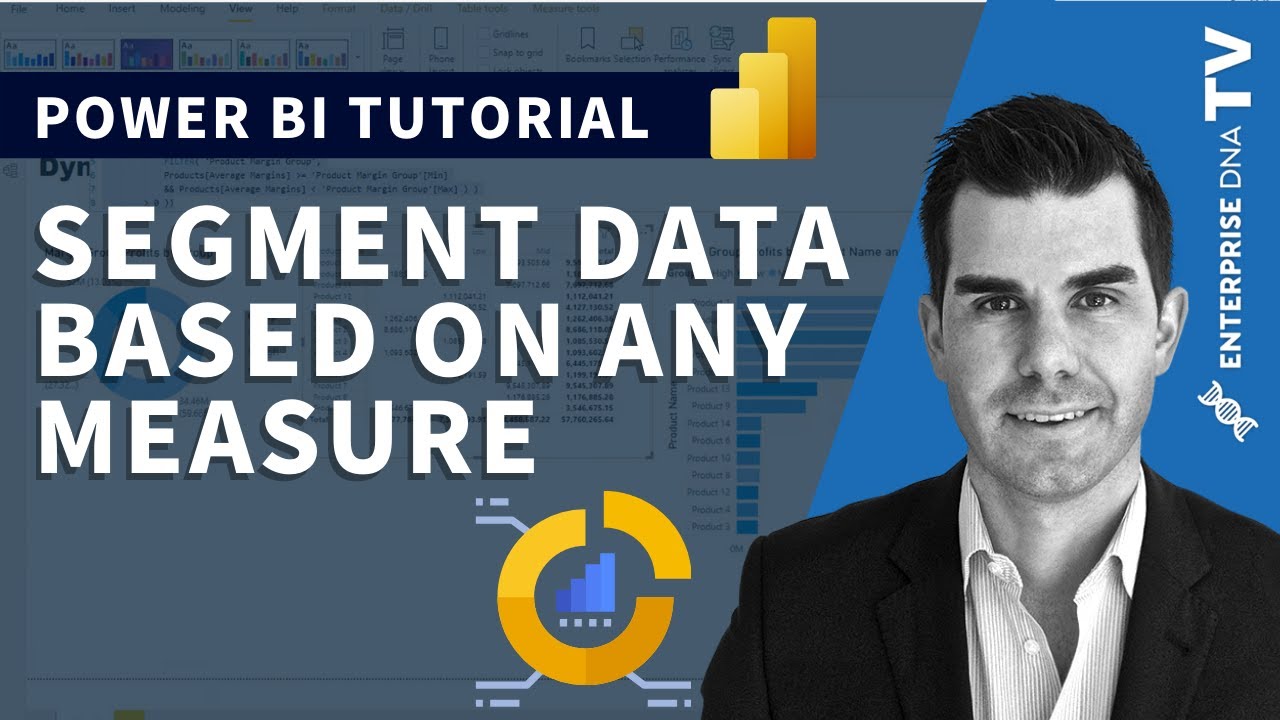I am currently doing the ‘Dashboarding & Data Visualization Intensive’ course. In the section, Customer Deep Dive, The material only covers the front page of 3 Pages of the Customer Deep Dive.pbix which can be found in the resources at the end of the Customer Deep Dive Section. I’d love to know how the Customer Profitability and Customer Segmentation was done. The video for that section only covers page one named Customers. I would derive a lot more value from this section of work if pages 2 and 3 were explained. Can someone please help me understand how the customer Profitability and the customer bands were done. I think this would be far more beneficial for me to know.
Hello @SammiP,
Thank You for posting your query onto the Forum.
Below are some of the links of the articles from the bolg posts as well as of videos that are available onto our education portal and EDNA YouTube channel provided which covers the scope based on which the report has been created for Pages 2 and 3.
Hoping you find this useful and meets your requirements that you’ve been looking for. ![]()
Note: Apart from the links of the articles and videos provided, please go through the course materials available onto our education portal, if required, for more better understanding of the concepts.
Thanks and Warm Regards,
Harsh
For Page 2 and 3 - Simple such as “Total Profits” and “Average Profits” measures has been used into the report.
Apart from that you can also view this videos for understanding on “Dynamic Grouping and Segmentation”
Hi @SammiP, did the response provided by @Harsh help you solve your query? If not, how far did you get and what kind of help you need further? If yes, kindly mark as solution the answer that solved your query. Thanks!
No. The response does not help me. Simple iterating functions is not what I was asking for.
Sales ABC =
CALCULATE(
[Total Sales] ,
VALUES( Products[Product Name] ),
FILTER(
CALCULATETABLE(
ADDCOLUMNS(
ADDCOLUMNS(
VALUES( Products[Product Name] ),
"OuterValue", [Total Sales]
),
"CumulatedSalesPercentage" , DIVIDE(
SUMX(
FILTER(
ADDCOLUMNS(
VALUES( Products[Product Name] ),
"InnerValue", [Total Sales]
),
[InnerValue] >= [OuterValue]
),
[InnerValue]
),
CALCULATE(
[Total Sales],
VALUES( Products[Product Name] )
)
)
),
ALL( Products )
),
[CumulatedSalesPercentage] > [Min Boundary]
&& [CumulatedSalesPercentage] <= [Max Boundary]
)
)
Dynamic Grouping =
CALCULATE(
[Total Sales] ,
FILTER(
VALUES( Regions[Country] ),
COUNTROWS(
FILTER(
'Price Ranges',
[Profit Margin] >= 'Price Ranges'[Min]
&& [Profit Margin] < 'Price Ranges'[Max]
)
) > 0
)
)

Hi @SammiP
For Customer Segmentation you can refer below blog and will find multiple questions on forum.
Agree there is no tutorial or explanation for Sales ABC measure and how to use it. May be that is plan for future.
If you have any specific query regarding any of the measure or DAX function etc then I can provide you explanation and related materials.
Thanks
Ankit J
Hi @SammiP, did the response provided by @ankit help you solve your query? If not, how far did you get and what kind of help you need further? If yes, kindly mark as solution the answer that solved your query. Thanks!
Hi @SammiP, we’ve noticed that no response has been received from you since the 6th of February. We just want to check if you still need further help with this post? In case there won’t be any activity on it in the next few days, we’ll be tagging this post as Solved.
Hi @SammiP, a response on this post has been tagged as “Solution”. If you have a follow question or concern related to this topic, please remove the Solution tag first by clicking the three dots beside Reply and then untick the check box.
We’ve recently launched the Enterprise DNA Forum User Experience Survey, please feel free to answer it and give your insights on how we can further improve the Support forum. Thanks!