I’m working on a model that will flag items that may fall below expected demand. In order to do this, I need to calculate the average monthly usage for each month (January average, February average, etc.). Then create a measure that will SUM the monthly averages for the next 3 months. Please help me accomplish this in DAX.
Basic Model Forecast Demand.pbix (1.0 MB)
Hi @npeterson,
Can you state your requirement more clearly and provide the expexted result?
Your report is filtered on Jan-Feb-Mar only. First, what do you consider to be the “next 3 months”? Should the Sum of Avg for Jan be => Feb + Mar + Apr? or Jan + Feb + Mar next year? or something else … ?
The goal for this measure is to have a value to compare against quantity of stock on hand. We want to make sure we have at least a three-month supply available. So in November, the measure would find the overall averages of December, January, and February and then add these three numbers together. Regardless of the filters on the page, the measure would always show the sum of the average for the next 3 months. Thanks for your assistance @Melissa!
Hi @npeterson,
Wonderful, thanks! Here’s what I’ve done.
Added a MonthID column to your Dates table, that generates a sequential number that increases for each month and makes these types of requirements childs play.
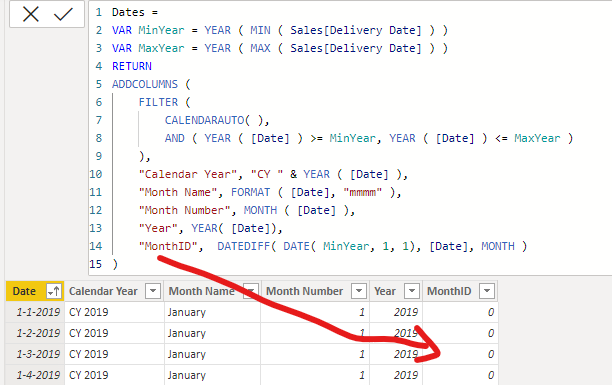
.
Next created this measure to go along with it
Sum next 3 Months Avg =
VAR _Month = SELECTEDVALUE( Dates[MonthID], MAX(Dates[MonthID]))
VAR _Num = 3
VAR _tMonth =
ADDCOLUMNS(
FILTER( ALL( Dates[MonthID] ),
Dates[MonthID] > _Month &&
Dates[MonthID] <= _Month + _Num
),
"@Avg", [Avg Usage]
)
RETURN
SUMX( _tMonth, [@Avg] )
.
This looks up the current MonthID within the filter context.
Has a parameter to set the number of future months to consider
Creates a table with those future months, leverages your [Avg Usage] measure to calculate a value for each month and finally sums them up.
Currently your [Avg Usage] seems to be an all time Avg but you can easily replace that measure with any another.
I hope this is helpful
Thank you @Melissa. I appreciate the explanation to go along with the formula. That makes sense.