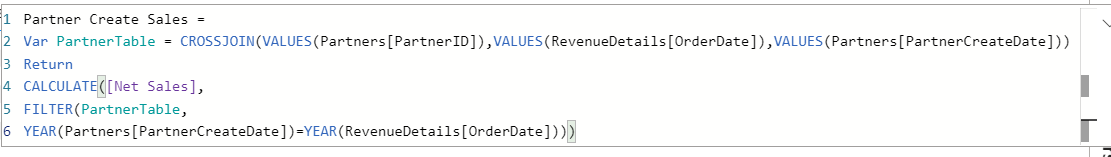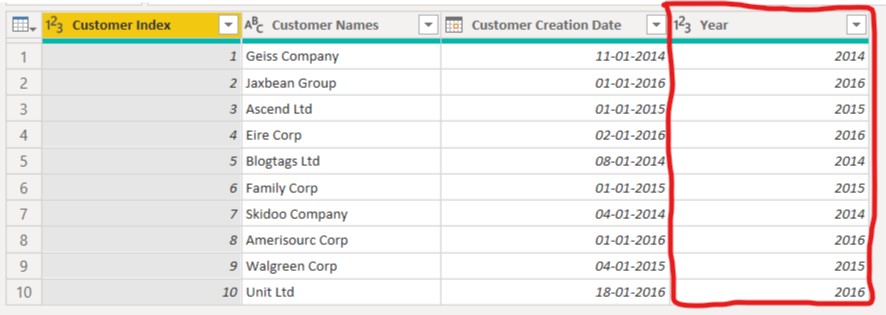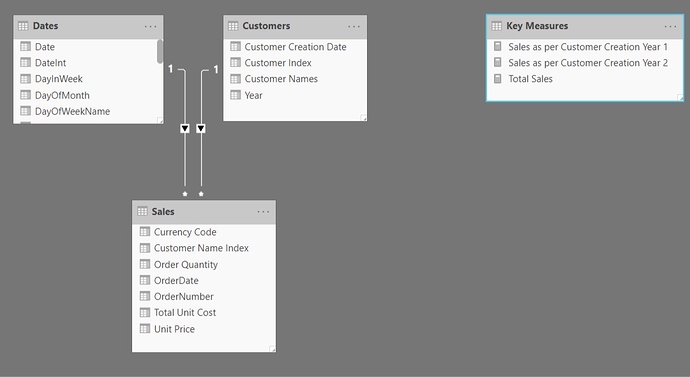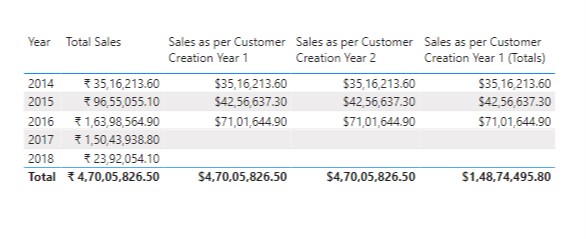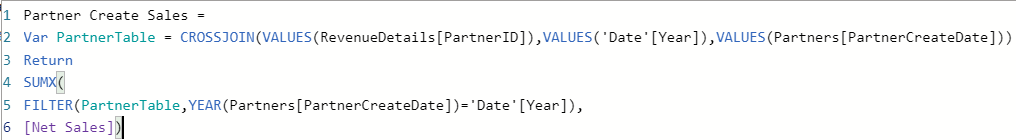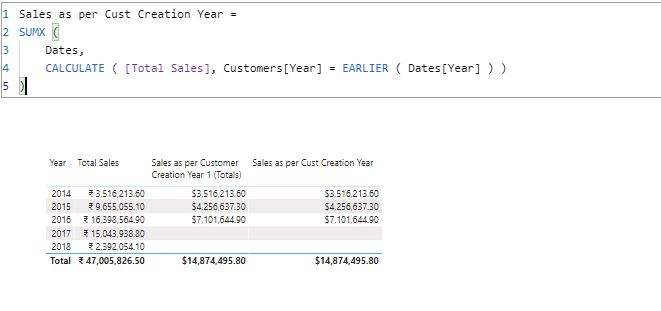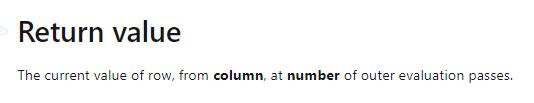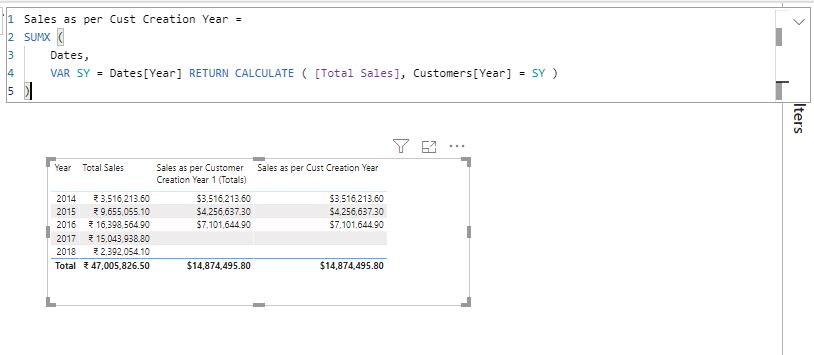Hello @acnyc88,
Thank You for posting your query onto the Forum.
As mentioned by you - “I have a dimension table of CustomerInfo which contains a customer creation date. This is linked to my fact table on CustomerID.”
And you want to analyse the Sales figure based on the YEAR in which the Order Date (Year) = Customer Creation Date (Year). You just need to add another column i.e. YEAR in your CustomerInfo dimension table. Below is the screenshot provided for the reference.
Now, we’ll create a virtual relationship using the “TREATAS” function to analyze the sales figure where Order Date (Year) = Customer Creation (Year). Below are the screenshots provided for the reference -
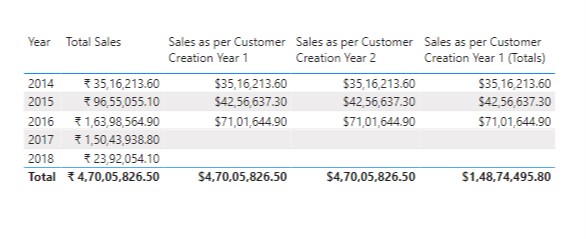
The formulas are written as follows -
Sales as per Customer Creation Year 1 =
CALCULATE(
SUMX( Sales , Sales[Order Quantity] * Sales[Unit Price] ) ,
TREATAS( VALUES( Dates[Year] ) , Customers[Year] ) )
Or
Sales as per Customer Creation Year 2 =
CALCULATE( [Total Sales] ,
TREATAS( VALUES( Dates[Year] ) , Customers[Year] ) )
And then using the below below you can also fix the grand totals -
Sales as per Customer Creation Year 1 (Totals) =
SUMX(
SUMMARIZE( Dates , Dates[Year] , "Totals" , [Sales as per Customer Creation Year 1] ) ,
[Totals] )
I’m also attaching the Excel as well as PBIX file of my working for the reference.
Please Note: Also I’m providing a link below of a video which was created by one of our expert @BrianJ about “How To Mask The Sensitive Data”. If this solution doesn’t meet your requirements then please provide a Mock-up file alongwith the solution that you’re looking for.
Hoping you find this useful. 
Thanks and Warm Regards,
Harsh
Testing.xlsx (235.9 KB)
Sales as per Customer Creation Year.pbix (114.7 KB)