I am planning to import my data model created in power bi into SSAS because the data growth is huge.
I am using excel as source, any suggestions will the performance be better with SSAS
I am planning to import my data model created in power bi into SSAS because the data growth is huge.
I am using excel as source, any suggestions will the performance be better with SSAS
Hi @Anu,
Yes as compared to import you will see a significance improvement in the performance. The reasons, from SSAS to Power BI will be a live connection, hence no model will be stored in Power BI. Your analysis will be performed within SSAS (measures etc) and you can further create ad-hoc measures in PowerBI. PowerBI also works on SSAS engine (tabular) for modeling purposes but I like to think of this as subset of full power and potential of an actual SSAS.
A few things that will be different and you will take into account are applying RLS. RLS cannot be applied in the Power BI when the source is SSAS since SSAS have the RLS option. If you are truly using SSAS versus AAS then adding users to the gateway also requires additional steps.
Overall, all my enterprise clients are on SSAS or have migrated to SSAS.
Hope this helps. 
Regards
Ansh
@Anu It can be better as it read 8M rows at a time by default and decides the sorting option by each segment, Larger segment means Storage Engine won’t have to spend too much time in joining smaller data caches and this can speed up the process. But SSAS is not just about loading data and expecting performance benefits, it is a complex tool so you need to spend more efforts in learning than you have spent in PBI.
Here is a property which you can disable and can help you out of the box: https://blog.crossjoin.co.uk/2018/07/02/isavailableinmdx-ssas-tabular/
Why don’t you start thinking of a staging database? Import your data from EXCEL to a relational DB ?
Even then the data will be loaded in pbi right? And hence the file growth will be same?
Do you know any good resources for learning SSAS?
Can excel and SQL sources be used together in SSAS? Also are all the features in power query available there also? Any idea?
You may not need all data ! Did you hear about views?
Also it maybe better to manipulate data with SQL rather than DAX or Power Query.
Yes, PQ is available from SQL Server 2017 onwards, prior versions have the same Power Pivot layout/options for importing data.
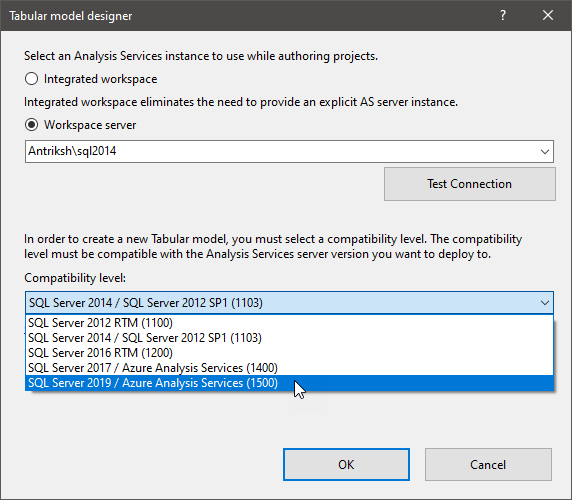
Old versions:
So you mean sql and excel source can be modelled together?
Excel sources can reside in sharepoint also?
My SSDT tool gives only the above options.
I should be updating the SSDT version or SQL server version?
@AntrikshSharma
I have not created any template.
I am just a beginner in SSAS. So I was checking in my IT department server, I found SSDT 2017. And these are the available sources.
So now to get all the connections like below , should i be updating my SSDT or Visual Studio or SQL Server:
(If I am using SSDT 2019, should I be using same version of SQL server as well- in the Compatibility Level dropdown list)
@AntrikshSharma
Hi @Anu! We noticed that your inquiry was left unsolved for quite some time now. We strive to answer ALL inquiries in the forum.
However, if you are sure that you provided all pertinent context to your concerns and read how to use the forum more effectively and still find your question unanswered, you can check out tutorials to learn this yourself as your membership also comes with relevant resources that may help you with your Power BI education.
While our users and experts do as much as reasonable to help you with your inquiries, not all concerns can be attended to especially if there are some learnings to be done. Thank you!