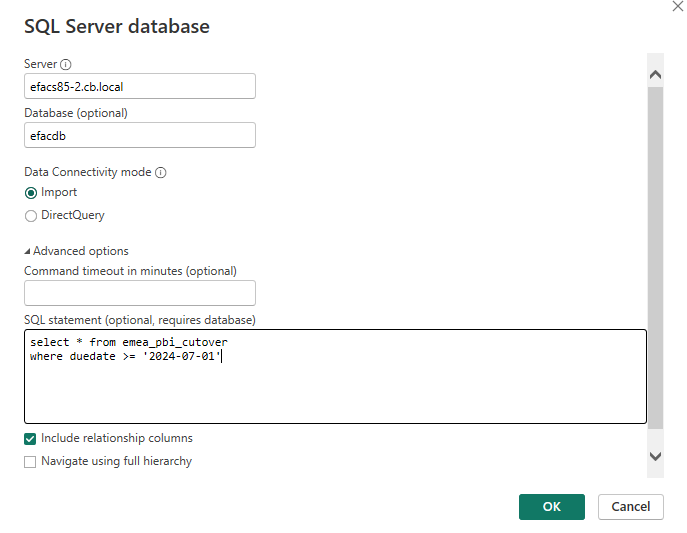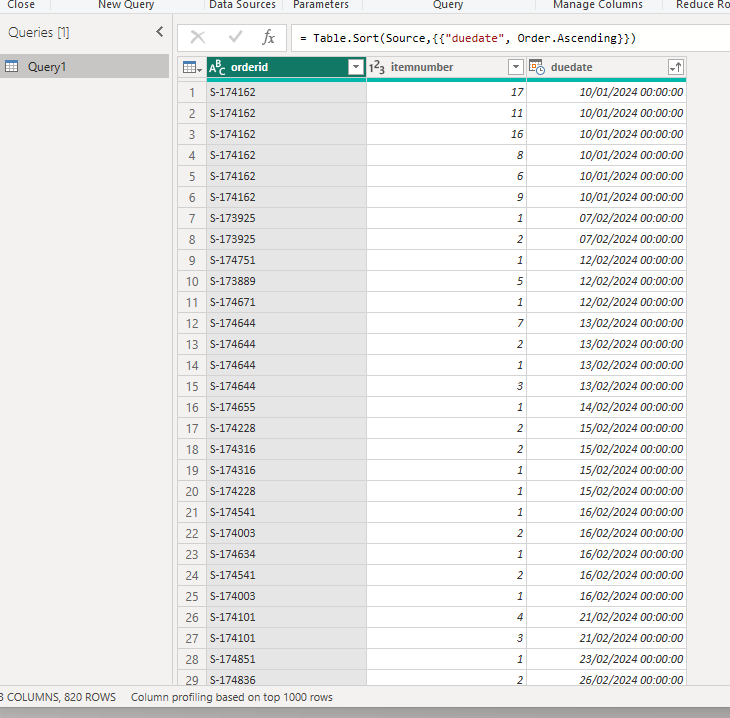Hi Dhrubojit, Thanks for the reply.
Running
select count(*) from emea_pbi_cutover
where duedate >=‘2024-07-01’
Returns 60 rows.
As you can see from the view, I am already filtering the dates.
USE [efacdb]
GO
/****** Object: View [dbo].[emea_pbi_cutover] Script Date: 03/14/2024 12:28:36 ******/
SET ANSI_NULLS ON
GO
SET QUOTED_IDENTIFIER ON
GO
ALTER VIEW [dbo].[emea_pbi_cutover] AS
SELECT i.orderid,
i.itemnumber,
s.traderid, c.name,
i.partid, i.description,
i.traderquantity,
dateadd(dd, datediff(dd,0,i.duedate),0) AS Due,
CASE
WHEN partid IN (SELECT PartID FROM newcoparts)
THEN 'NewCo'
ELSE 'APG'
END AS ManufacturingEntity,
i.status
FROM salesorderitems i
INNER JOIN salesorders s ON
s.id = i.orderid
AND i.duedate >= '2024-07-01'
AND i.status IN ('NEW','ACTIVE')
AND partid NOT LIKE 'CARRIAGE%'
INNER JOIN customers c ON
c.id = s.traderid
When I import into Power Bi, I am getting 608 rows?
Adding a filter to the Due column does nothing?
Changing the data type from DateTime to Date, then adding a filer, works as expected?
The server is a legacy SQL Server 2005 due to be decomissioned in July - Could this, in conjunction with the recent update be the issue?
I have never had issues importing data before the update.
Kind Regards,
Mark
SQL Issue.pbix (51.6 KB)