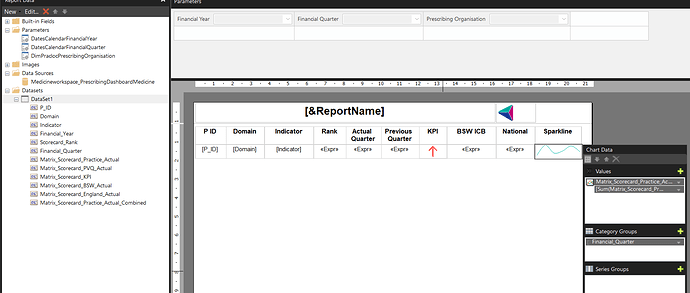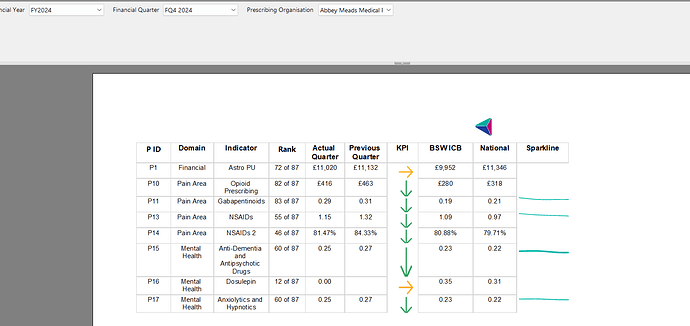I hope someone can assist me, i am following the course in EnterprsieDNA and i am trying to creae a paginated report. the datasource is from my powerbi dataset in power bi service. This is first time i am using powerbi report builder. The matrix populate correct data based on KPI list in the matrix table. However the sparkline does not seem to recognise some formats (£ and %) see the photos. I have created a calculated field in my dataset name Matrix_Scorecard_Practice_Actual_Combined with this expression =IIF(
Right(Fields!Matrix_Scorecard_Practice_Actual.Value, 1) = “%”,
CDbl(Replace(Fields!Matrix_Scorecard_Practice_Actual.Value, “%”, “”)) / 100,
IIF(
Left(Fields!Matrix_Scorecard_Practice_Actual.Value, 1) = “£”,
CDbl(Replace(Fields!Matrix_Scorecard_Practice_Actual.Value, “£”, “”)),
IIF(
IsNumeric(Fields!Matrix_Scorecard_Practice_Actual.Value),
CDbl(Fields!Matrix_Scorecard_Practice_Actual.Value),
Nothing
)
)
)
I have added a column in my matrix to insert the sparkline, right click on the chart data value +icon to bind the calculated field =Sum(Fields!Matrix_Scorecard_Practice_Actual_Combined.Value), i have added under category group Financial quarter field. when running the report the sparkline only shows value format as whole or decimal number but not £value and or %value. I have tried everything and spend 3 days trying to find a solution. can anyone suggest an alternative and or if i am missing adding the format somewhere else
In advance thank you for your support