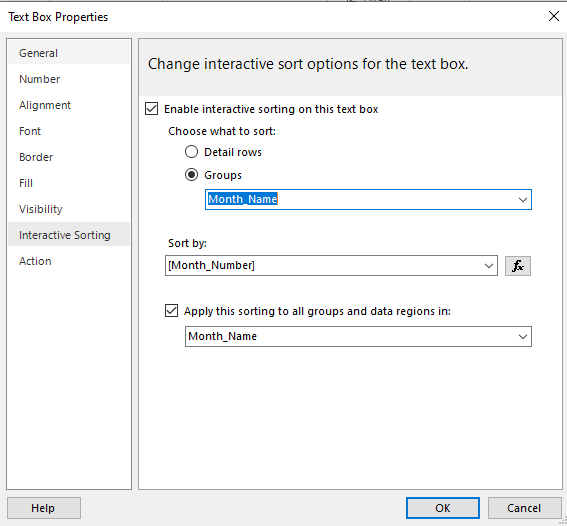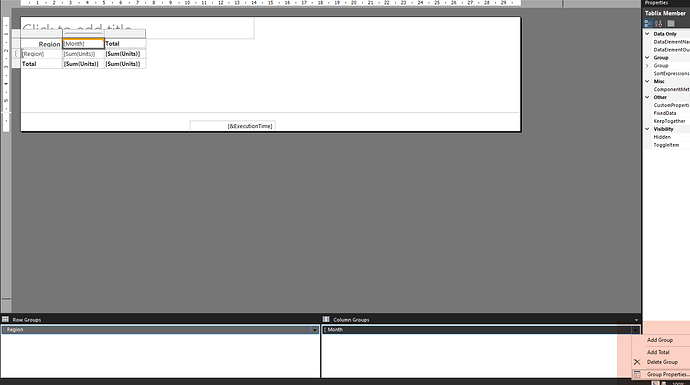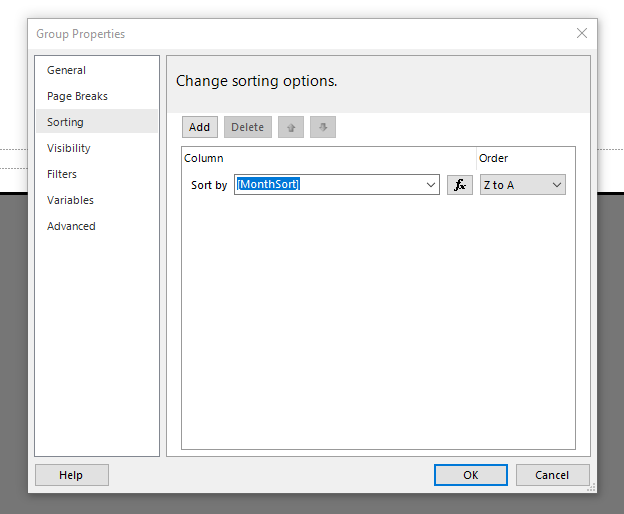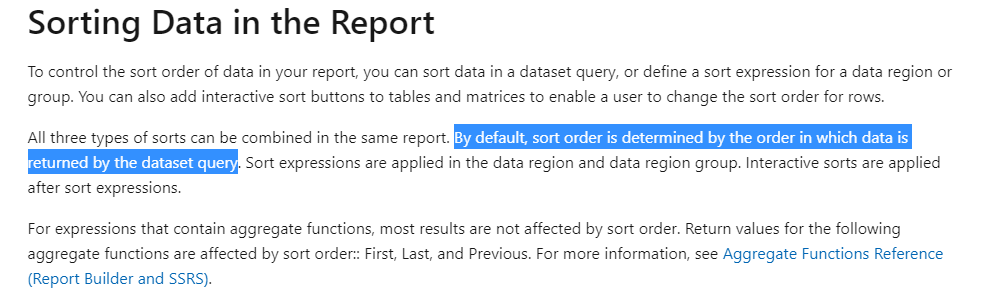Hello,
I am trying to sort the months (which appear in the column) of a matrix table in a paginated report. However, It does not seem to be working.
As you can see in the image below, my months are not in order.
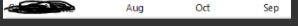
Any ideas or suggestions would be highly appreciated.
1 Like
Hey @supergallagher25
How have you tried to sort it so far?
DJ
Yes, I have tried to sort the Month Name by the Month Number (integer column).
1 Like
Hi @supergallagher25,
Please review this article
I hope this is helpful
What logic did you use for the month sort number expression?
You might need to explicitly declare the month sort number as a number.
Have you tried using the sorting by column groups/group properties at the bottom of the page?
3 Likes
From the Microsoft documentation, it seems to state that if you apply the sort order in your original query then this should apply through to your report.
Let me know how this goes.
Filter, group, and sort data in paginated reports - Microsoft Report Builder & Power BI Report Builder | Microsoft Docs
I just tried it and it worked. I didn’t know there was a sorting option there. Thank you.
1 Like
Great, glad to hear it’s sorted.
Paginated Reports, has so many options, they’re hidden all over the place, not always obvious.
Have you ever checked out the PRIAD training? Some useful stuff in there.
![]()