I have a slicer which shows two values. null and not null.
how is it possible to show only the null value check box only and hide the other?
thanks
you can filter any slicer using the filter panel
slicer not filtered
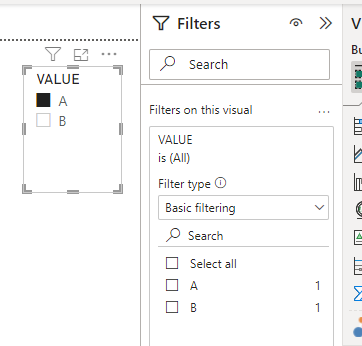
slicer filtered to hide “A” value
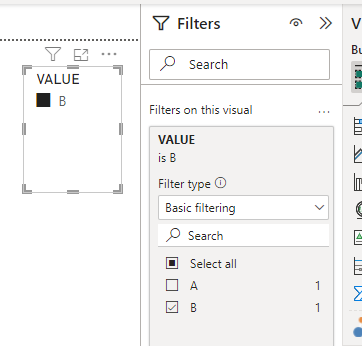
hello,
in your example, I would like A to be always ticked and B can be changed only.
Is this possible?
Thanks
Hi @Heather ,
thank you for providing a solution to this question.
@arkiboys has posted a follow-up question, will you be able to check this out and suggest a solution?
Thank you very much for your contribution o our community.
using your example, I am not able to make the following:
A to be always ticked and user not to be able to un-tick it
and
B to be ticked or un-ticked by the user.
any suggestions?
Thanks
no, the very nature of a slicer is to allow the user to select and unselect as they choose.
At best, you could create measures that rely on a disconnected table for the check/uncheck status of B. Search for the forum for disconnected table solutions and you’ll see several examples of this.
Once you have that working, it should be simple to modify the measure to add the value of the A filter to the outcome of the B checked or unchecked measure.
Thank you for the response @Heather.Bisher
Hi @arkiboys,
Did the responses above help solve your query?
If not, can you let us know where you’re stuck and what additional assistance you need?
If it did, please mark the answer as the SOLUTION by clicking the three dots beside Reply and then tick the check box beside SOLUTION
Thank you
Hello @arkiboys ,
We’ve noticed that no response was received from you on the post above.
Just following up if the response above help you solve your inquiry.
If it did, please mark his answer as the SOLUTION.
In case there won’t be any activity on it in the next few days, we’ll be tagging this post as Solved.