I have a slicer with 40-50 items. When I click beyond the 10th or so, the slicer jumps back to the top of the list making it impossible for me to continue.
Has anyone encountered this and if so is there a solution? I’ve come across info on powerbi support that this is indeed an issue…
Interesting, personally haven’t seen or come across this.
So others have the same problem? Can you add some links?
Is there anything unique about your model? It is really large and slow for example? Is there anything unique about the relationships in your model?
Chrs
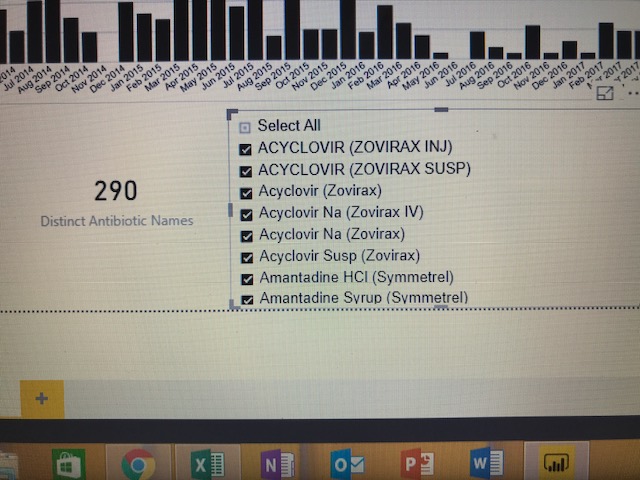
thank you for your reply!
this is a bit of a problem.
i have 290 items in that slicer and i need to create visualizations based upon various combinations or classes of these. the problem is that when i get to a certain number of selected items, the list jumps back to the top which is very frustrating!. like i said there seems to be a glitch according to the powerbi forum. is there a workaround to achieve what i want to do? i can go back into query editor and select the items i want in the column filter but this is tedious…
Have you thought about placing another dimension in your table to essentially group these items?
290 selections is quite a lot for the user to be scrolling through.
Maybe just thinking about some logical grouping is a smart idea to make it easier for the user to navigate to the selections that they need.
Check out some ideas here.