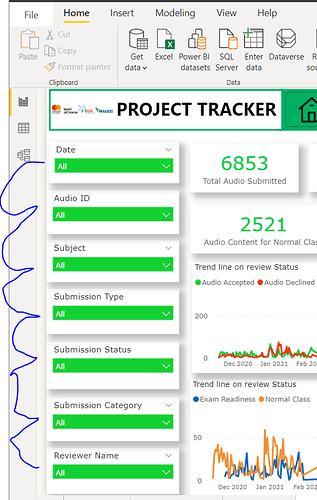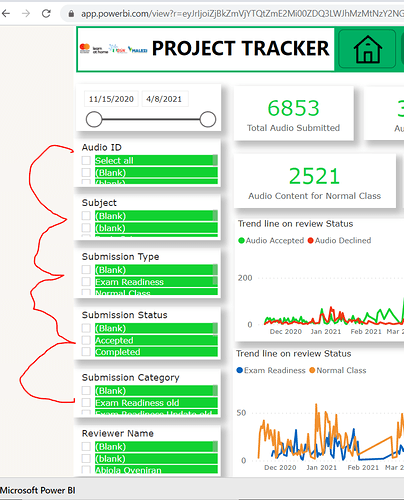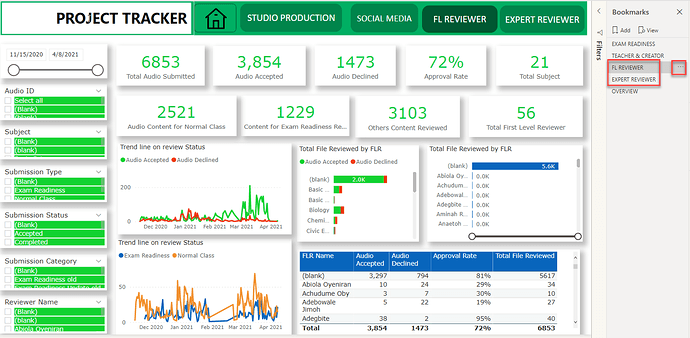Good day everyone,
Please I came across something recently, in one of the reports I was building.
I used a slicer visual to filter some key indicators for this report and I made sure it is in dropdown view when I was working on the PowerBI application desktop
However, when I published this report for the web view I realize the slicers will change from the dropdown view to list view which I have tried to resolve but still occurring.
Attached above are the 2 screenshots of my encounter and the Pbix files Operational dash.pbix (14.5 MB)
I don’t know if anyone has the idea to mitigate this,
Your helpful suggestion is highly welcome.
Thank you.
David.
1 Like
@davidcenna,
I’m almost 100% sure it has to do with bookmarks you have on this page. Going to need a pbix file to know for sure though.
Thanks
Jarrett
1 Like
Hi @JarrettM,
Thank you, I have attached the pbix files
David.
1 Like
@davidcenna,
Here is updated file. I was correct in my thinking. I updated your FL Reviewer & Expert Reviewer Bookmarks. More than likely you added these filters after you created the bookmarks. In that situation make sure you click on the 3 dots and click on update to ensure this doesn’t happen again.
Here is before picture when I selected the FL Reviewer Bookmark:
Here is updated pbix: Jarrett- Operational dash.pbix (14.5 MB)
Thanks
Jarrett
3 Likes
Hello @JarrettM
Thank you so much, it works perfectly,
David.
2 Likes