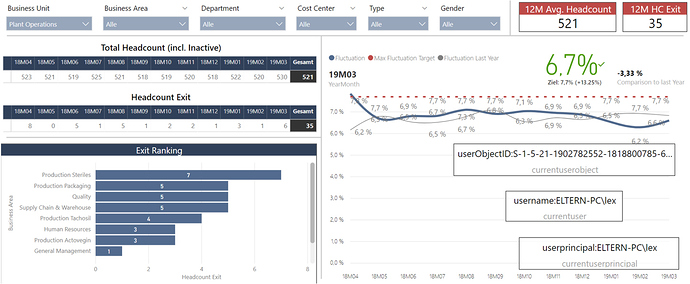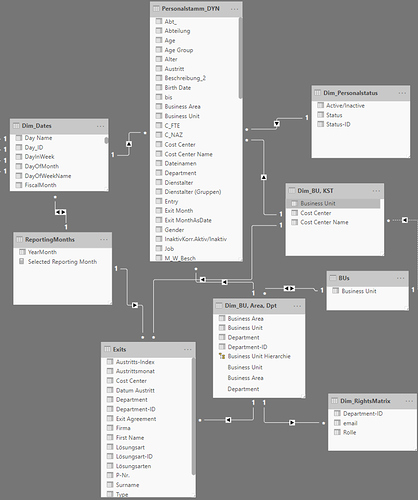Hello Forum Team!
The main question:
How can I show in a MEASURE (not a calc column) the contents of another column (row context) and keep all relevant other filters (filter context and evaluation context).
Background:
I am creating an HR Report for a company. All department managers should see all rankings etc. of the whole company and its other departments and cost centers.
There are 2 hierarchies, as a cost center can affect multiple departments:
Business Unit ® Business Area ® Department
Business Unit ® Cost Centers
Challenge:
The report view:
I want to offer the functionality, that whenever user hover over the numbers or bars, that they only see the relevant personnel of their own line of responsibility.
Example:
I assigned my user the rights of being a QM-Manager:
My Measure
MASK_Namekpl =
VAR currentUsername = USERNAME()
VAR currentDepartmentID=MAX(Personalstamm_DYN[Department-ID])
VAR currentName=MAX(Personalstamm_DYN[Name Kpl.])
VAR mayBeShown = CALCULATE(countrows(Dim_RightsMatrix);Dim_RightsMatrix[email]=currentUsername;Dim_RightsMatrix[Department-ID]=currentDepartmentID)
VAR result= if(MayBeShown>=1;currentName)
return
result
delivers what I want when I hover over “my” Quality-Department.
Issue:
- If I have multiple colums with masked out measures the performance is really poor - 20s refreshtime on a List that shows a lot of raw data Colums AND the masked measures
- Just for understanding: If I move the measures to another table, they don’t work anymore…
Question:
Is there any better/mor performant way to show a raw data value list with all masked names
Relevant tables & structure (rearranged for offering a compact screenshot):
Thank you very much!