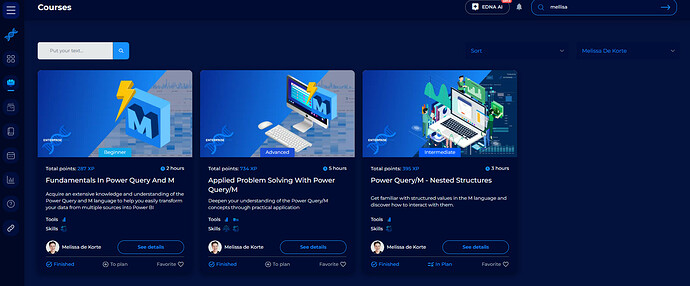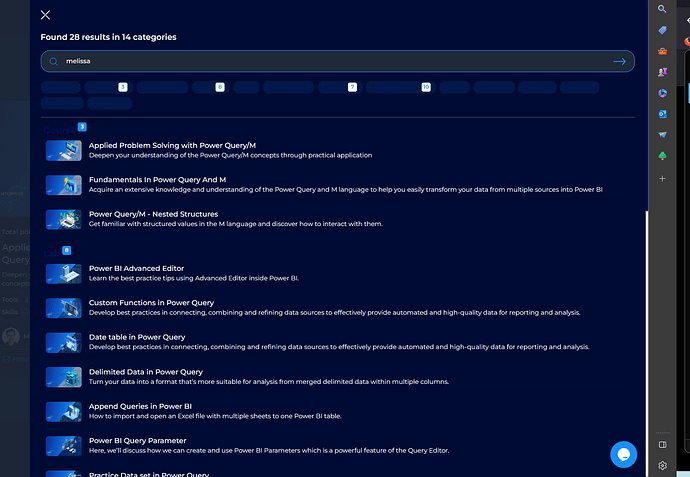Hi,
What is the shortcut to add () during writing any formula instead of adding it manually by hand?
Thanks for your time
I believe there isn’t one but the intelligence behind the scenes should automatically put it in on the formula. When you type the function command it should come in.
Thanks for the fast reply.
The course for @Melissa included such a tip, but I can not find it at all once again, so I thought to ask about it.
then you can do a search on melissa’s name in the courses or the webinar
I did my friend ![]()
I searched a lot till I thought that I was dreaming ![]()
While I did go through it but I will listen to your advice and do it once again ![]()
Thanks, @Keith
Hi @Melissa - Can you help @MGadAllah if there is such shortcut available.
Thanks
Ankit J
Hi @MGadAllah,
Entering an opening parenthesis - will automatically add the closing one IF there is space after it. To Illustrate:
// Here the closing will be added, there was space after
Table.SelectRows()
Variable()
()
// Here the closing WON'T be added, there was no space after
Table.SelectRows(Source
(Variable
Hope this is helpful
Much appreciated @Melissa