Hi there,
I am trying to get data from SharePoint list. I entered the root URL and select the desired list I want to import. I can see some column shows the data while the other column shows different options (such as list, table, record), etc. When I click on the drop-down list to expand that particular column (as shown in the following figure)
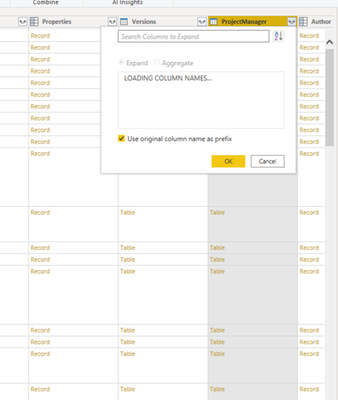
For example, I am trying to expand the project manager column to see the names of the project manager. However, it keeps saying that loading columns names ( for about half an hour). I am not sure where the problem is and how to fix the issue. Could anyone help me in this regard?