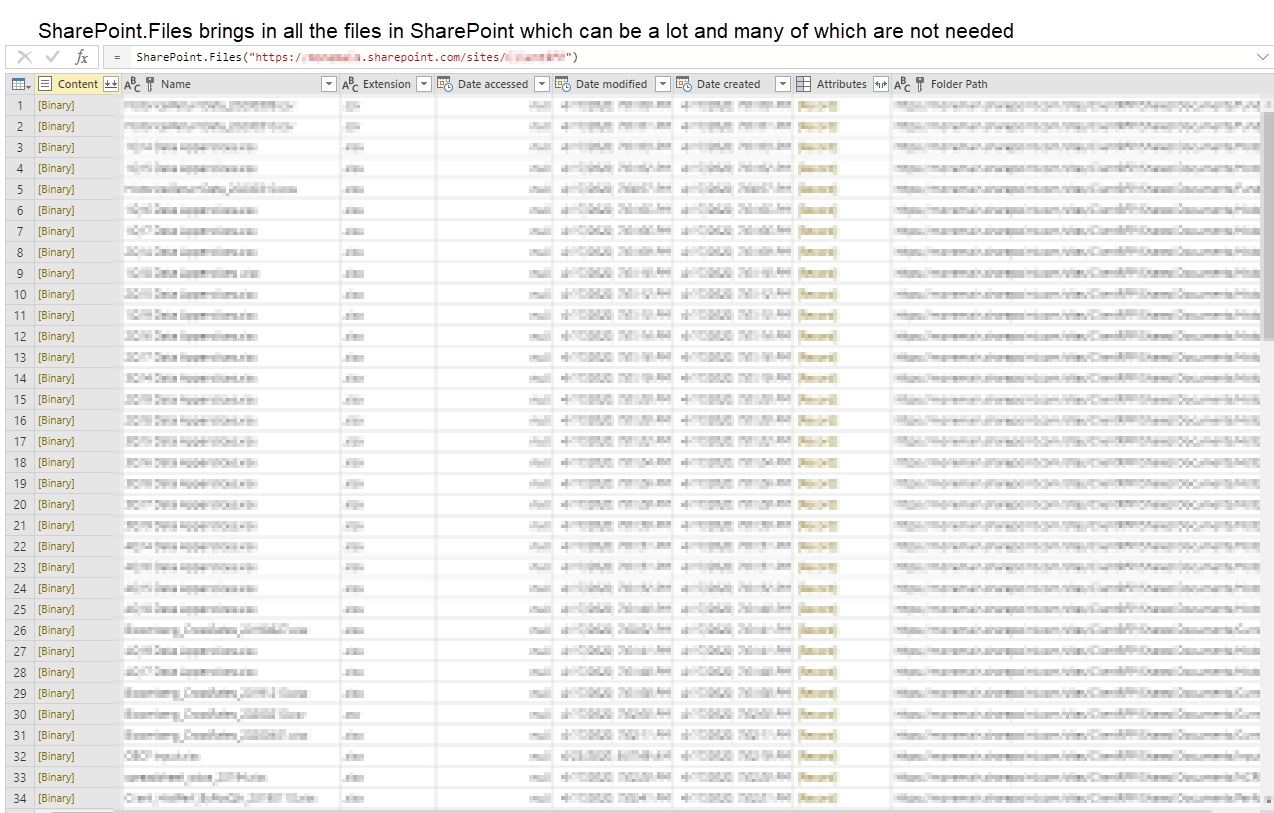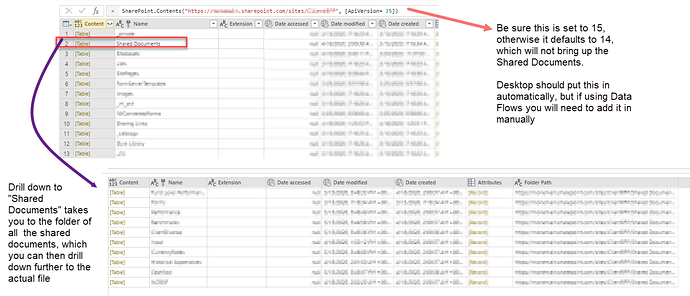Sharepoint folder connector is taking too long to refresh the preview in Query Editor.(after loading)
The file contains apprx. 2 Lakh records.
Is there any way to improve the refresh time?
Hi @Anu
Are you talking about the preview that comes up when we load the data 1st time?
If you’re talking about that then it will take time as you’ve mentioned yourself that there are 0.2 million records in there. The best thing is to just load the data and hit the load or transform data and check your data in power query editor.
@Anu
I just started using Sharepoint and I think you are talking about that you can only connect to the Root folder and it pulls literally everything on that page, correct?
if so, you can map the sharepoint folder to a network drive and then point PQ to that specific folder, and not the entire sharepoint root. That way it should only load the files in that specific folder.
Yes, I think same, its taking time because it is connecting to the root folder.
How to map network drive? I watched few videos, but getting the below error.
But then, would I require gateway to schedule refresh, if i connect from the network drive?
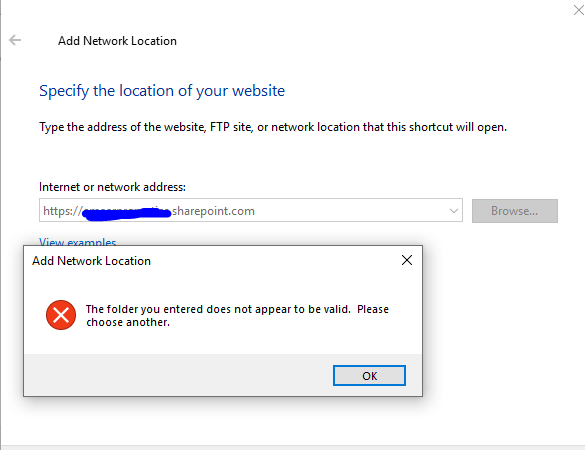
Sometimes the slow connection could be due to your company’s server. My previous company uses a very old server so it loads incredibly slow.
If this is the case it’s very hard to change.
But this problem is only for the Sharepoint folder connector.
Web connector where I connect single files does not have issue
Might want to try the msft help in getting the sharepoint mapped.
@Anu,
I found that using SharePoint.Contents and not the SharePoint.Files might be beneficial here.
SharePoint.Folder:
SharePoint.Contents:
Just something I found helped my situation in getting data from SharePoint without the need to use a Gateway.
Hope it helps