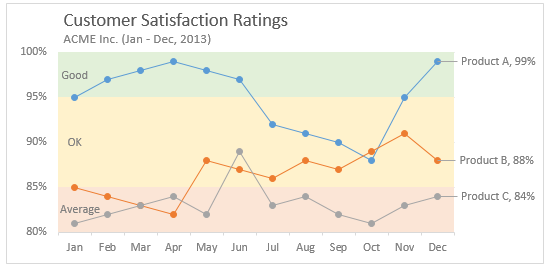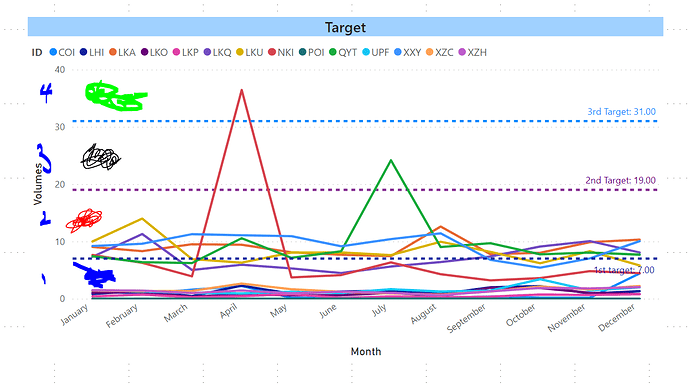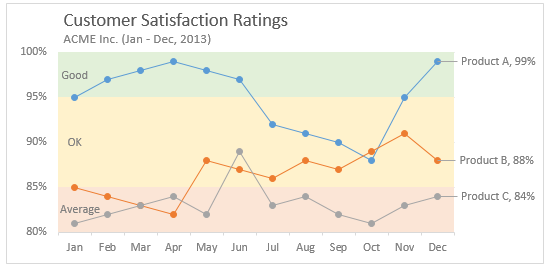
I have a visual as seen above. I want to be able to colour the background base on the target hit, 1st, 2nd and 3rd. Each background is to be formatted with different colour.
I am not sure if this is possible in this visual but will be glade if I can meet this requirement.
My pbix file is attached.
My logic not adding up
Bars.pbix (43.3 KB)
2 Likes
Hi @upwardD
I don’t think this is possible with the standard visuals, potentially it is possible in Charticulator and definitely possible in Deneb as per this post although it might be troublesome trying to include all your lines/dimensions.
Thinking about target bands - EXPLORATIONS IN DATA STORYTELLING WITH POWER BI (kerrykolosko.com)
David
1 Like
If you just want any type of background go to Insert and then Shapes, pick a shape, modify how you want and you can change what shape you have by going to background for color or something like style and border (if you use a line instead) to change the color.
Hi @upwardD, we’ve noticed that no response has been received from you since a few days ago.
We just want to check if you still need further help with this post?
In case there won’t be any activity on it in the next few days, we’ll be tagging this post as Solved.
Hi @upwardD, due to inactivity, a response on this post has been tagged as “Solution”. If you have any concern related to this topic, you can create a new thread.