Hi Everyone
I am making Cashflow. But after using the measures i am not getting the Values for remaining items automatically. (The Highlighted Line)
Can someone tell me what is the mistake that i am making?
Hi Everyone
I am making Cashflow. But after using the measures i am not getting the Values for remaining items automatically. (The Highlighted Line)
Can someone tell me what is the mistake that i am making?
Hi @iamvaibhav020,
It’s quite difficult to pin point reason without looking at data model. If you can provide some sample data model, it will make troubleshooting easy. However, you can try to use below condition in FILTER instead of table.
FILTER(ALL('April 2019 to Jan 2020 (2)'[Cashflow Sub Category]),'April 2019 to Jan 2020 (2)'[Cashflow Sub Category]= CFItem)
Hi @iamvaibhav020, we’ve noticed that no response has been received from you since the 24th of February. We just want to check if you still need further help with this post? In case there won’t be any activity on it in the next few days, we’ll be tagging this post as Solved. If you have a follow question or concern related to this topic, please remove the Solution tag first by clicking the three dots beside Reply and then untick the checkbox. Thanks!
Hi @hafizsultan
Thanks for your response.
Please find the attached Pbix file & see if you can pin point where the calculation is going wrongCash Flow Report.pbix (2.0 MB)
Hi @iamvaibhav020,
Thanks for sharing file. It was very small issue indeed. You just need to use TRIM function to remove leading spaces. I just included TRIM in first line and result seems fine.
Your dataset contains leading spaces. Without sharing file, we couldn’t identify problem at all.
Hi @hafizsultan
Thank you so much for your help. Without your help it was difficult for me to figure out the mistake. Can you share the file in which you did the working? i got the values after using TRIM function but still few values are not coming.
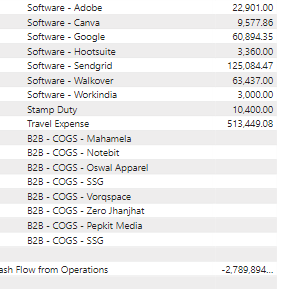
Hi @iamvaibhav020,
I am not sure that how you did formatting and created data model etc. But, seems names of those good which show empty value are not consistent. For example, “B2B -COGS-Mahamela” is different in “April 2019 to Jan 2020 (2)” table and in your cash flow table.
Cash Flow:
![]()
“April 2019 to Jan 2020 (2)”:
![]()
You can see, in one you have one space after COGS in Cash flow but no spaces after COGS in other snapshot. So, all in all you need to make sure that both are consistent.
You can go watch below video to get some idea of inner trim as TRIM function in DAX only remove leading/trailing spaces and not spaces between them.
https://www.csgpro.com/blog/2017/05/removing-excess-spaces-between-words-aka-inner-trim-power-bi/