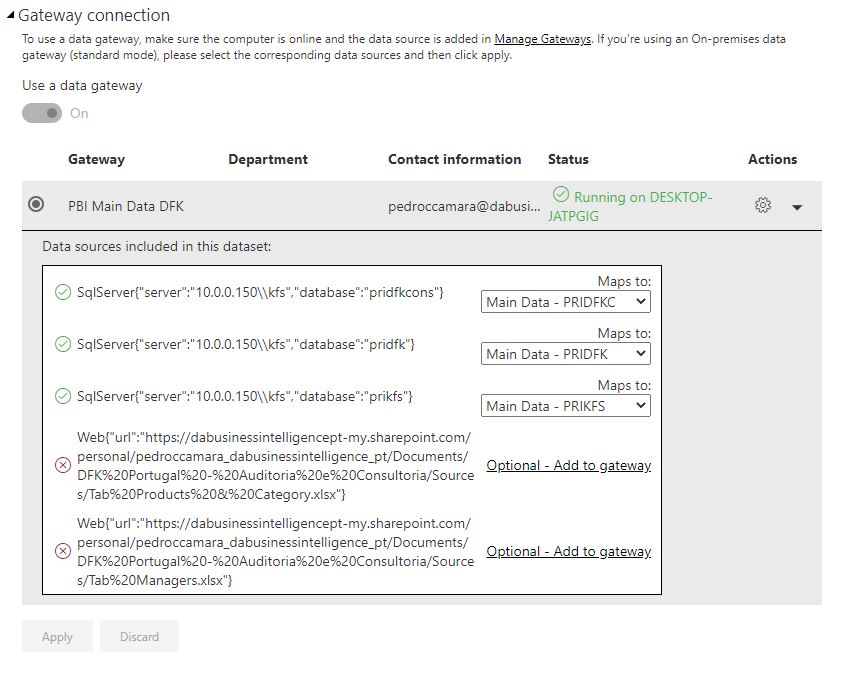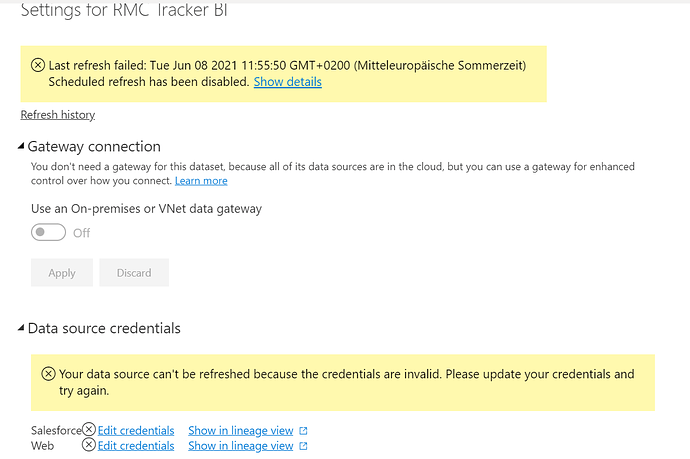Hi @pedroccamara, did the response provided by the contributors help you solve your query? If not, how far did you get, and what kind of help you need further? If yes, kindly mark the thread as solved. Thanks!
Hi @Harsh
You guys knows a lot!!! Finally it’s working. The second link you’ve send me it help me.
Let me tell you what i’ve done, in my case:
Data source settings - Edit permissions - delete credentials - Choose organizational account - login with my account and…that’s it.
Saved the report and publish.
Goto settings of that dataset and still that connection to share point with an “X” on it. I just change it to organizational and entered with my account
I believe it’s all good. I know that i don’t need to configure a gateway for those excel files and don’t know why they’re here. What do you think?
Hello @pedroccamara,
I’m glad that I was able to help you and really happy for you mate that you were able to achieve the result that you were looking for after all the efforts that you’ve put in. 
Thank you for providing the steps that you took to overcome this problem. It will definitely assist to our other members as well in the future. 
Lastly before I sign off, here’s my point of view on the query that you’ve asked.
Thumb Rule: If the data source is On-Premises i.e. SQL, Oracle, DB2, etc. always set up the “Gateway” connection whereas on the other hand if the data source is Cloud based i.e OneDrive, Sharepoint, Google Drive, etc. absolutely no requirement to set up Gateway connection.
Since you’ve two data sources i.e. On-Premises (SQL Server) as well as Cloud storage (OneDrive). For On-premises data, the Gateway connection is able to recognize the data sources but for Cloud it’s not able to and therefore it’s showing as “X” and “Optional - Add to Gateway” option.
You can try to set up the connection but be cautious while performing the connection otherwise you might to prompted/forced to perform these steps again.
If were to say, just let those connections as it is. They’ll never affect your settings or the performance of the reports/dashboards because if in case, in future whenever you change the source within the Cloud you’ll just required to perform the steps that are connected with the OneDrive/Cloud and will never be required to make any changes into the Gateway unless your SQL source also changes.
As I always like to say and follow, “Just Keep The Things Simple and Basic.”
I hope you this explanation useful.
Thanks & Warm Regards,
Harsh
Awesome!
Thank you so much @Harsh for all your efforts and advises. Great help!
Pedro
I created a report with 2 data links (one salesforce and one teams) and can refresh it on the desktop Power BI easily. But when i publish the report and try to schedule the refresh, I get the message: Your data source can’t be refreshed because the credentials are invalid. Please update your credentials and try again. And if i try to edit credentials no reaction there if i choose any category. Do you know how to fix that?