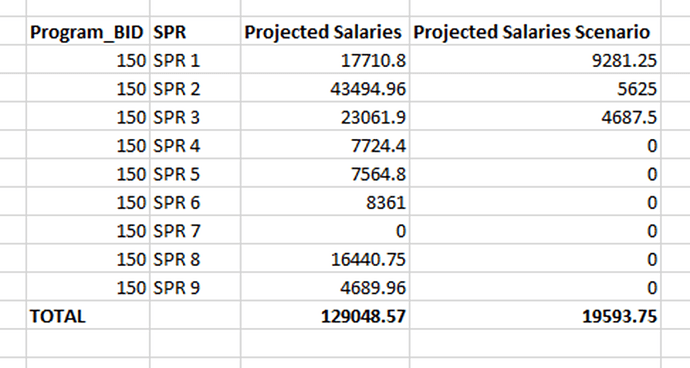Hi there
I am stuck and would really appreciate some assistance with the use of scenarios within DAX.
I need to allow users to add 3 scenarios to a projections calculation within a PBI report. I am having troubles with mapping the selected Program and SPR to existing Program and SPR. I have tried modifying the [Projected Salaries Scenario] and [Projected Salaries CalcScenarios] measures with no success.
The current method I followed was to map selected values to ScenarioID within the fact table, which has a unique ID. I am open to alternative methods to achieve the desired output should it be easier, including an alternative Projection calculation (although not a priority as the current non-scenario measure works as intended), but ultimately require context to the selected Program and SPR added within the Projection Scenario calculations which should then allow for mapping to existing Program and SPR values.
With the following scenarios:
This is the desired output:
I have attached PBI report and corresponding data.
Test Projections.pbix (449.8 KB)
Projections Data.xlsx (1013.3 KB)
Please let me know if any questions.
Thanks
Peter