Hi all,
I’m preparing a sample PBIX file but wanted to post my question in case one knows an answer.
From 100 products that we make we actively plan/forecast only 40 or so. The rest is non-planned based on last years (LY) numbers. Everything in this report is on a daily basis.
We have a full fiscal year monthly budget, that I broke down in daily numbers.
I have the daily actual produced products. All dates in the past have only actuals against budget.
For future dates, (>= today) I take the value of the 40 planned items + the LY numbers of the 60 items.
I managed to get the measure of LY figures for those that do not have a planned item number, i.e. are blank:
Non Planned Items Plan MT =
CALCULATE (
[Actual MT],
SAMEPERIODLASTYEAR ( dim_date[Dates] ),
FILTER (
dim_Item_Attributes,
dim_Item_Attributes[Planned Item Number]
= BLANK ()
)
)
However, this measure returns the LY figures for all dates. Once today has passed, this should be blank and only actual remain. For >= today, it should show plan + LY nonplanned.
I tried many different calculations, but they all return blank. Here’s one which I thought to just add another filter in it, as this worked with other stuff as well.
Non Planned Items Plan MT =
CALCULATE (
[Actual MT],
SAMEPERIODLASTYEAR ( dim_date[Dates] ),
FILTER (
dim_Item_Attributes,
dim_Item_Attributes[Planned Item Number]
= BLANK ()
),
FILTER (
dim_date,
dim_date[Dates]
>= TODAY ()
)
)
In the image the orange numbers should be blank. (Same as the Plan MT is blank < today).
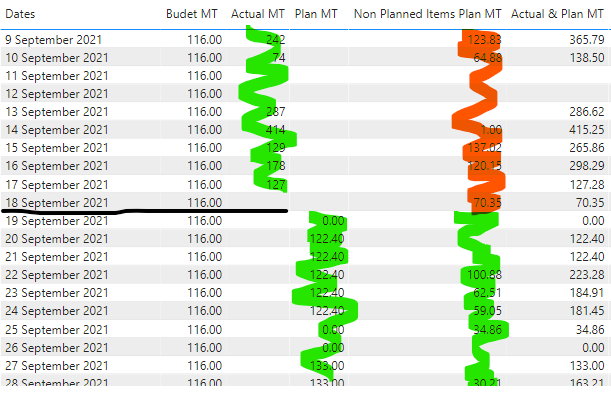
I’ll be working on a PBIX sample file, but if you already have an idea, please let me know.
Cheers
Kat