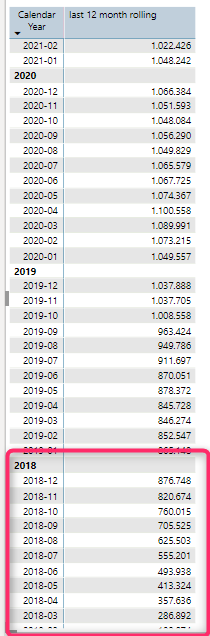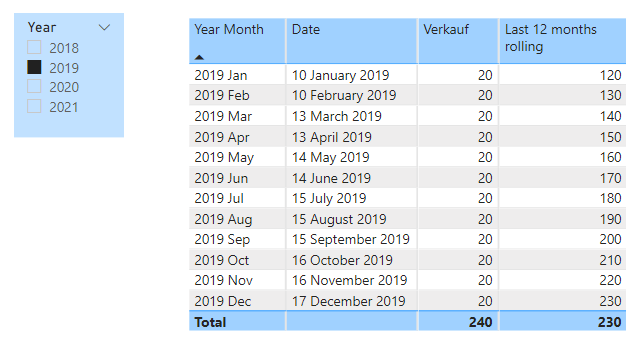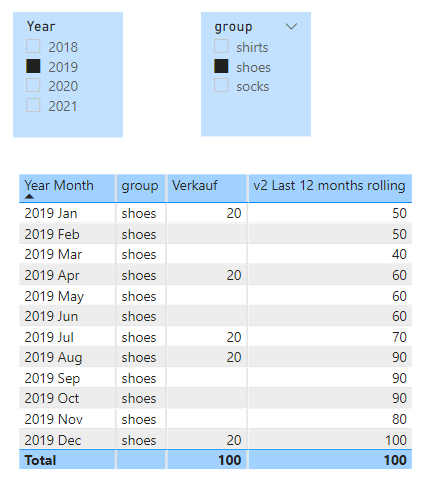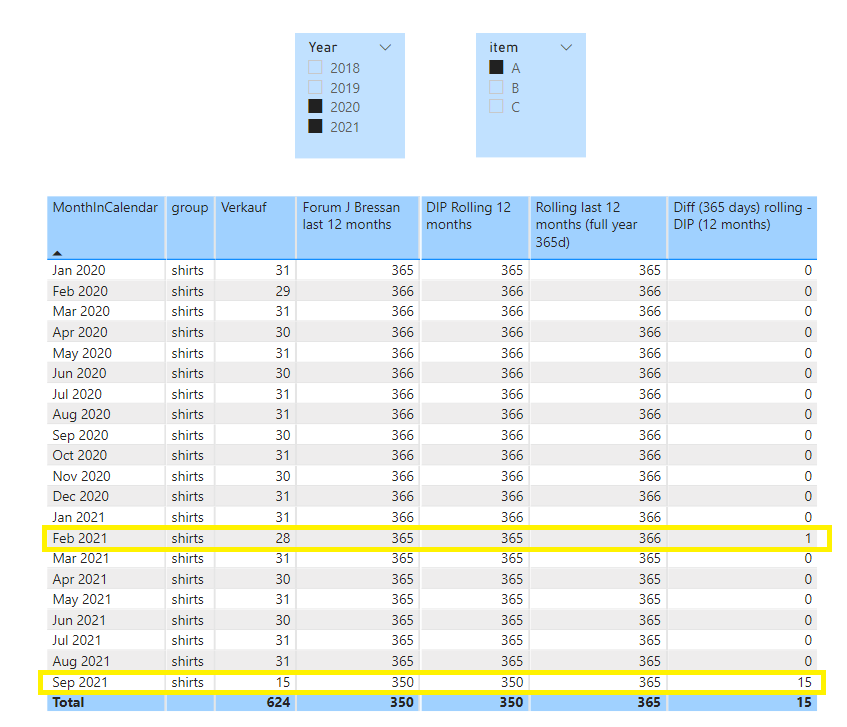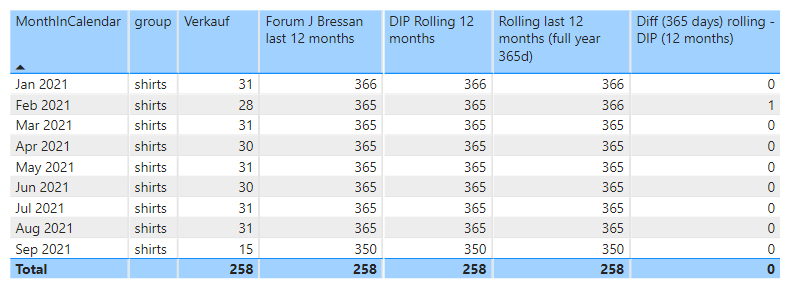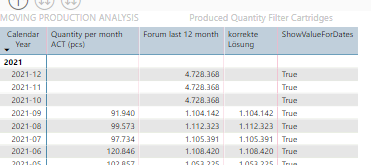Hello Members,
again i kindly ask for your help, i am struggeling with a measure to create rolling 12 months comparison over years, only flull months. the model consists date-date and production quantities and an item table which is use to apply filters to the quantity.
the measure i use works perfectly BUT only if i also show 2018 in the visual, as i dont want to show it i allpy a filter an the page, but then of course 2018 is not calculated anymore so the last 12 month of 2019 are getting wrong.
this is the measure i use:
last 12 month rolling =
VAR CurrentDate = ENDOFMONTH(‘Kalender mit Feiertage’[Date])
VAR monthsback = date(YEAR((CurrentDate))-1,MONTH(CurrentDate)+1,1)
VAR Result =
CALCULATE([Quantity per month ACT (pcs)],
FILTER(ALLSELECTED(‘Uebertragene Erfassungen’),
‘Uebertragene Erfassungen’[Profildatum]>= monthsback && ‘Uebertragene Erfassungen’[Profildatum]<= CurrentDate))
Return
Result
As i understood my issue is coming from FILTER(ALLSELECTED(…)
if i try with “ALL” it doest apply the filter from item table anmore, AllSelected also doesnt’t work
how do i have to write the argument with the “Filter”?
thanks a lot in advance, kind regards
Franz