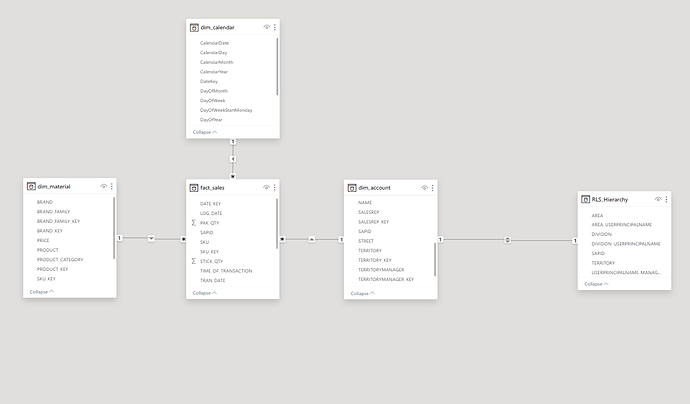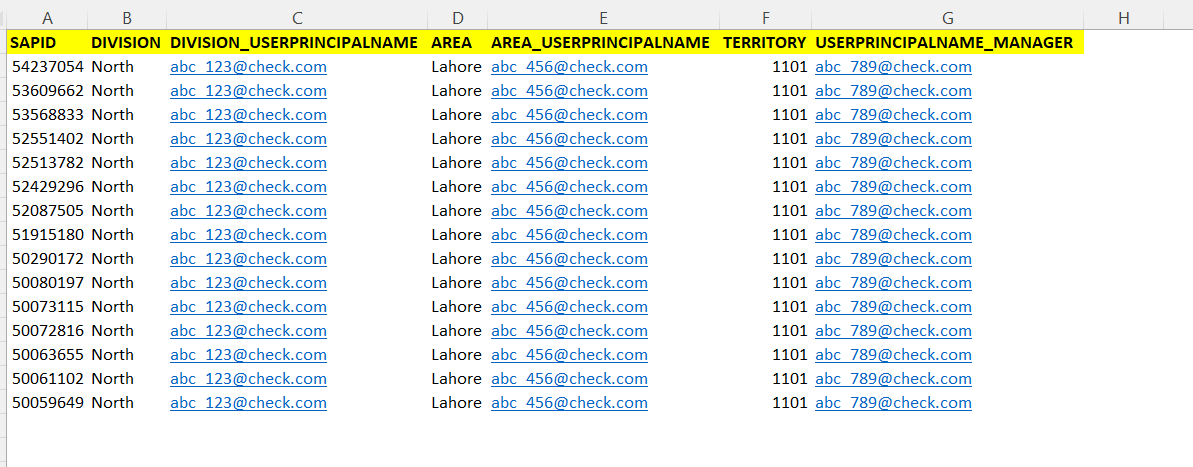Hi All,
I have a 3 Tier Hierarchy (Regional, Area & Territory Manager for which I’ve successfully implemented RLS by creating a separate RLS _Hierarchy table based on the roles. My lowest granularity is the SAP ID on the basis of which I’ve joined the tables. Data Model screenshot attached and below is the RLS role I’ve created for RLS_Hierarchy table:
IF(
[DIVISION_USERPRINCIPALNAME] = USERPRINCIPALNAME () ||
[AREA_USERPRINCIPALNAME] = USERPRINCIPALNAME () ||
[USERPRINCIPALNAME_MANAGER] = USERPRINCIPALNAME (),
TRUE(),
FALSE()
)
So if a RM logs in, he can see all his areas & territories, Similarly an area manager can see all his territories and territory manager being the lowest in hierarchy can see his territory data only.
For the National View (not affected by RLS & visible to all irrespective of who logs in) I’ve created an aggregated fact_sales table so whoever logs in can see all the data since this table is not part of RLS filteration.
Now my question is that I want to do the same for the Area Manager & Territory Manager. For e.g. If an area manager logs in, he can see the complete value for the region that he belongs to and not only the regional values that correspond to his area. Similarly a territory manager can see the values for his complete area and not only the area values that reflect his territory. Kind of a two-way filtering thing. Screenshot ‘RLS_Hierarchy’ attached that shows the rows when territory manager abc_789@check.com logs in and can see his territory data but as you can see area Lahore and region North are getting filtered out on the basis of SAP IDs that only belong to 1101.
I know this concept violates the RLS principle but is there a possibility of doing this through changes in the data model? complex DAX as RLS role?
@Melissa Could you please have a look? And congratulations on the launch of your book! ![]()