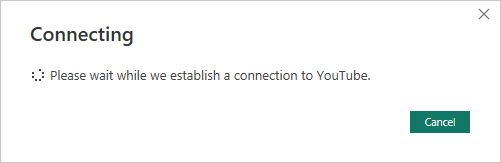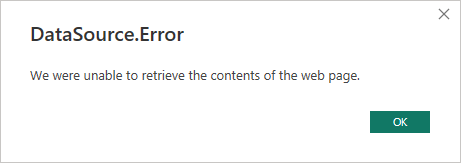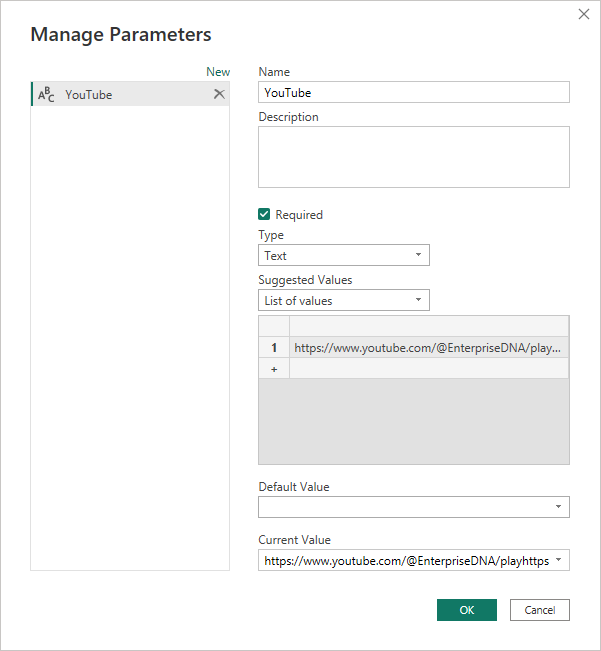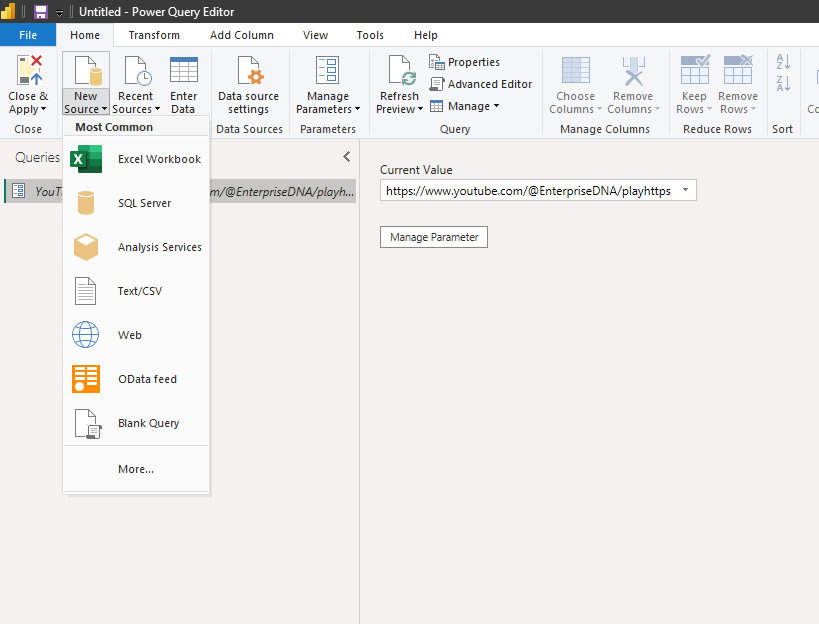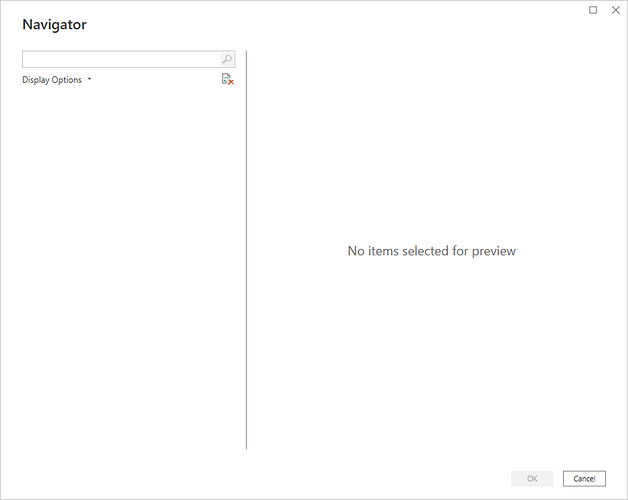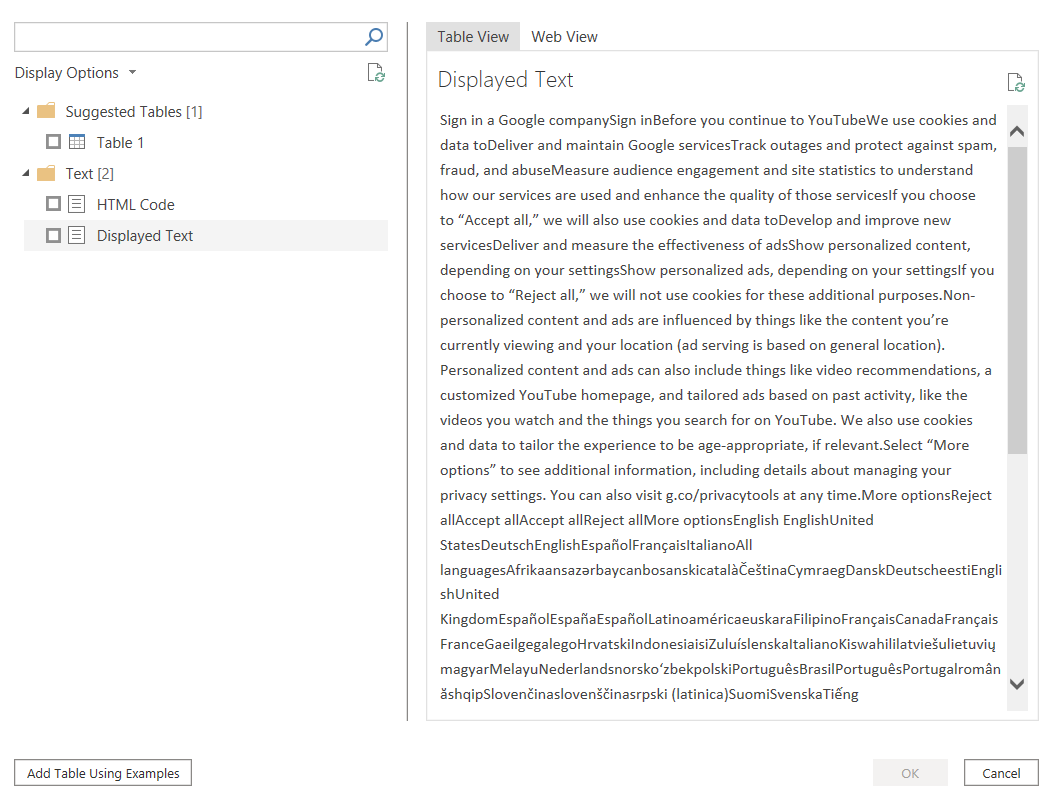Hi,
There is a project I am working on it, but I do not know what would be the best practice to handle it.
It is an educational-based project that depends on watching curriculum videos from different YouTube channels, then marking on the Excel cell that it is done.
- I will be given the URLs of the YouTube channels that are needed to be followed.
- I need to list the titles of all playlists that existed in each given channel.
- I need to retrieve the titles of videos included in each playlist.
- Finally, I need to know if the playlist gets any updated videos added to it, and this is a daily check).
So, let’s take your YouTube channel as an example:
This is the URL of the playlist section: https://www.youtube.com/@EnterpriseDNA/playlists
So, how to list all playlists exist in that link?
Then retrieve video titles in each playlist, and put each title in a separate row.
Then get updates later on if playlist(s) is updated with a new video(s).
The marking or ticking on the excel file after watching the video or the playlist will be manual.
So far, I’ve tried to use parameters and tried text, and a list of values but did not work and got an error.
Also tried the web URL but failed to get the contents.
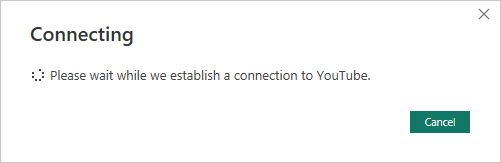
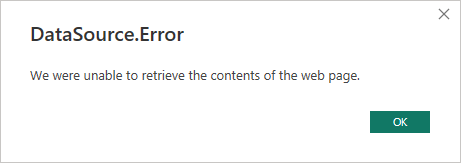
This keeps going forever!
Note: I did not attach any files yet because do not know the starting point yet.
Thanks
Hi Mohamed,
using parameters might make sense if you have access to the data from different YouTube webpages.
But I assume you can not access the data from any of the YouTube channels with Power Query.
When you are entering one link you have the following options to select from (s. below):
Table 1, HTML Code, Displayed Text and Add Table Using Examples
=> None of these options includes e.g. the playlist names.
Regards,
Matthias
1 Like
Thanks, @Matthias for your reply.
What would you suggest doing as a workaround?
Thanks, my friend.
@MGadAllah See if this helps:
1 Like
This is sound promising but I am afraid that I do not know Python, my friend.
Hello @MGB,
Due to the length by which this post has been active, a response on this post has been tagged as “Solution”. If you have a follow question or concern related to this topic, please remove the Solution tag first by clicking the three dots beside Reply and then untick the check box.
We strive to answer ALL inquiries in the forum. However, if you are sure that you provided all pertinent context to your concerns and read how to use the forum more effectively and still find your question unanswered, you can check out our tutorials to learn this yourself as your membership also comes with relevant resources that may help you with your Power BI education.
While our users and experts do as much as reasonable to help you with your inquiries, not all concerns can be attended to especially if there are some learnings to be done.