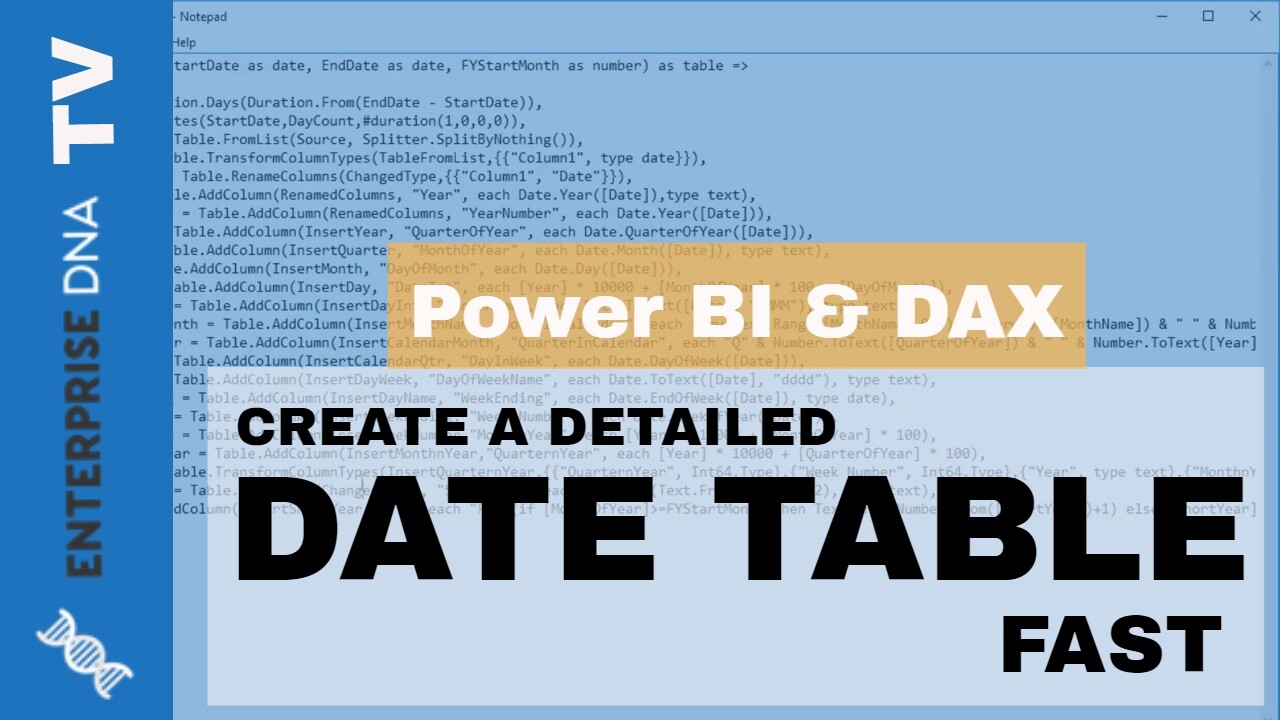Hello sir,
Quick question. I am going through the DAX portion of the modules and I noticed the data I imported via the “Power BI Workshop Data” Excel file is different than what I am able to via in Power BI.
Example, you have a Date table in the data model. I am not able to see that. I am thinking perhaps
- I downloaded the incorrect workbook
- You will teach how to create the Date table in another lesson?
Can you please help me out. Thank you!
There is no date table in the excel files.
I always create a date table using this method in the query editor.
Check out this video
You can find the code here
http://portal.enterprisedna.co/courses/103686/lectures/2972958
Chrs
Sam
Here’s is another detailed video on date table within the Power BI Workshop course
http://portal.enterprisedna.co/courses/103686/lectures/1772347
Thank you very much for your prompt reply. Quick question - is it correct to say that the date parameters would need to match the dates in the data model, correct?
So if I have data for year 2001 - 2005, I should set the parameters to 1/12001 - 12/31/2015.
Thanks again
Yes, but you may also want to project forward a bit if for example more data is added to the fact table. But depends on the situation