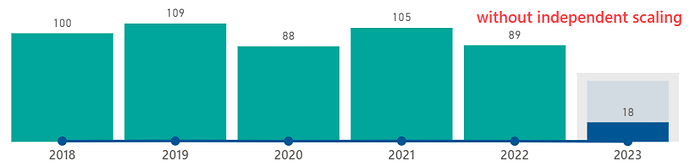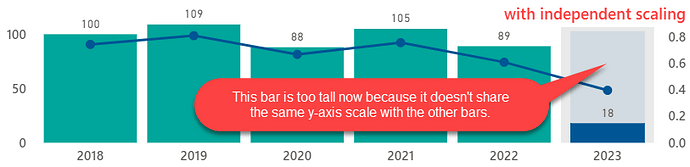Is it possible, if I have a chart with several layers, to make the y-axis for only one of those layers to scale independently from the rest but leave the others with a shared scale? I have a several layers of bars that I want scaled the same, but I have one line that needs to have its own y-axis scale. If I use
"resolve": {"scale": {"y": "independent"}}
the bar marks all become independent of each other and don’t keep the same relative scaling that they need.
A quick explanation of what you are seeing in the screenshots below:
-
The green bars and dark blue bar are the same layer with conditional logic going on in the code to make the last year show in blue instead of green.
-
The light blue and gray bars are each separate layers/marks which is what is causing this issue since I need them to share the same y-axis scaling as the other bars.
P.S. I know a PBIX file would help. I will try to work on that, but it’s going to take a while to scrub the data and get rid of a bunch of extraneous other elements. In the meantime, any ideas would be appreciated.