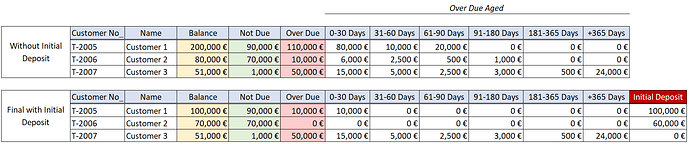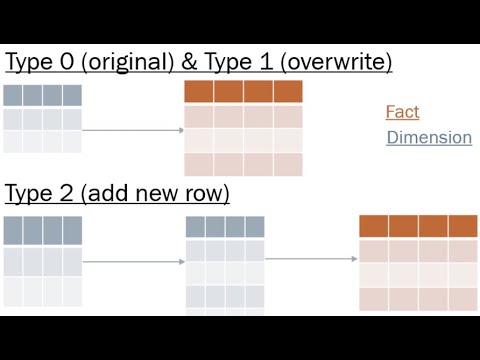Hello EDNA community,
I’m looking for a solution in Power BI to build an Aging of Receivables report that can show balances as they were on a specific date selected in a slicer. For example, if I choose a date from three months ago, I should see the balance, overdue, not due, and aging breakdown as they were at that time.
I’ve been searching the forum, as well as with AI, but it’s a problem to find the solution. I need it in Power BI since I need to move in time.
In the table visual, I need the following columns:
Balance – Total outstanding amount
Over Due – Portion of the balance that is past due
Not Due – Portion of the balance that is not yet due
0–30 days – Overdue amount aged 0–30 days
31–60 days – Overdue amount aged 31–60 days
61–90 days – Overdue amount aged 61–90 days
91–180 days – Overdue amount aged 91–180 days
181–365 days – Overdue amount aged 181–365 days
+365 days – Overdue amount aged more than 365 days
Important logic details:
• Payments come in bulk and are not tied to specific invoice numbers.
• Needs to apply FIFO logic – credits should be applied starting from the earliest posting date, reducing debits accordingly.
• Once credits are exhausted, the remaining debits should be calculated into the Over Due and Not Due amounts.
• Over Due amounts should then be split into the aging buckets above, based on how old the debt is.
Additional condition that needs to apply:
• Every customer has an Initial Deposit value that is allowed to offset the balance (meaning the balance can be negative).
• This deposit should be subtracted from all calculations. For example, if the Over Due is 350,000 and the Initial Deposit is 100,000, then the displayed Over Due should be 250,000.
• The same logic should also apply to the aging buckets.
Attached is the .pbix and .xlsx files for reference.
Any suggestions or example measures/queries for implementing this logic will be highly appreciated or if you can write the dax on pbix and send to me I will be highly highly appreciated.
Thank you in advance!
Edip
Customer Ledger _T-2005.xlsx (52.5 KB)
Customer Ledger.pbix (123.1 KB)