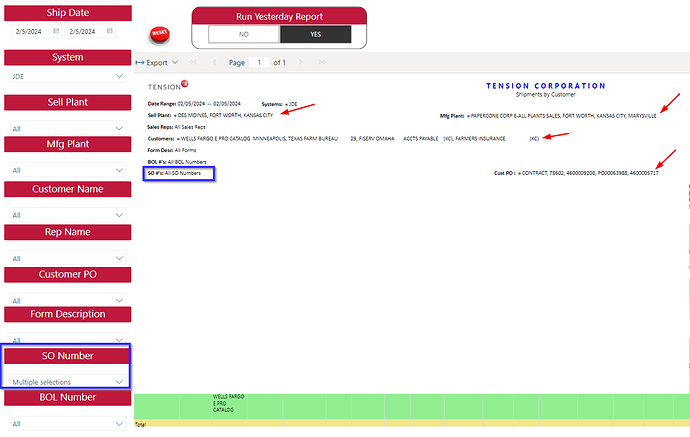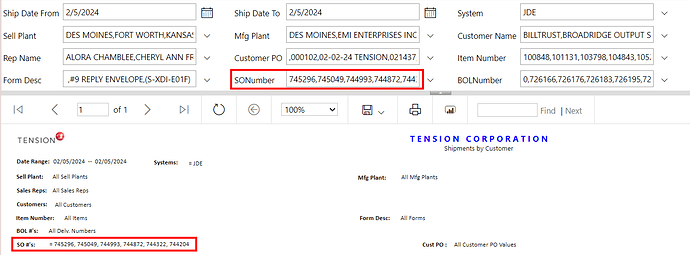In Power BI Desktop (service) you can embed a Report Builder Paginated report. The paginated I created has text boxes in the header section of the report showing what parameters were selected, if any. When the paginated report runs on it own, there work and show just fine. When embedded in the PBI desktop, they do not. They all get very confused and kind of messed up.
Has anyone in the group done anything like this, had this problem and figured out how to correct this or have a better way to show in the header what the user selected?
Any help would greatly be appreciated.
In the attached pictures, the cloud report - the RED arrows point to the values that were not selected and the BLUE rectangle are the selected parameters for SO Number
The on-prem paginated report has RED rectangle boxes showing the correct working selections.
Thank you and regards.
Jim Rubino