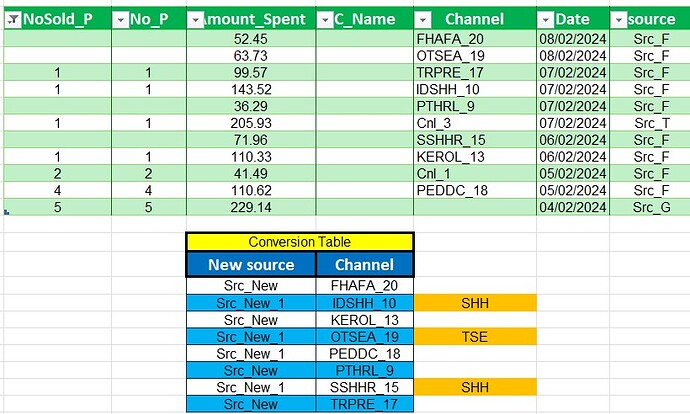Hello
I have a table with several columns (green color)
The replacement only if “C_Name” does not contain a value ( empty)
In a second step, I would like to prepare another conversion table and do the same using fuzzy match
For example, all the values that exist in the conversion table and contain the subtext “TSE” in the channel column will replace respectively the values in the source column
Thanks in advance
I managed to do it but in a long and ineffective way
I would appreciate help or an idea how to do it in a shorter and more elegant way
Thanks in advance for any ideasReplace-values-based-on-a-list___OK.xlsx (23.1 KB)
hope I defined the problem clearly enough…
Although I managed to solve it and in the example file works quite quickly
The problem is when I run it on a large amount of data it takes a long time for the query to refresh…
I would appreciate any idea how to do the same but in an efficient and elegant way
Melissa
February 20, 2024, 9:34am
6
Hi @y70852846 ,
Loading the input lists into memory before using them inside List.Accumulate can have a positive impact. See modifications below:
let
listIterations = List.Buffer( {0..List.Count(FindReplace[Channel])-1} ),
lookIn = List.Buffer( FindReplace[Channel] ),
replaceBy = List.Buffer( FindReplace[New source]),
Source = Excel.CurrentWorkbook(){[Name="Data"]}[Content],
#"Duplicated Column" = Table.DuplicateColumn(Source, "Channel", "source1"),
Custom1 = List.Accumulate(
listIterations,
#"Duplicated Column",
(State, Current) => Table.ReplaceValue(State,lookIn{Current},replaceBy{Current},Replacer.ReplaceValue,{"source1"})
),
I hope this is helpful
Melissa:
let
listIterations = List.Buffer( {0..List.Count(FindReplace[Channel])-1} ),
lookIn = List.Buffer( FindReplace[Channel] ),
replaceBy = List.Buffer( FindReplace[New source]),
Source = Excel.CurrentWorkbook(){[Name="Data"]}[Content],
#"Duplicated Column" = Table.DuplicateColumn(Source, "Channel", "source1"),
Custom1 = List.Accumulate(
listIterations,
#"Duplicated Column",
(State, Current) => Table.ReplaceValue(State,lookIn{Current},replaceBy{Current},Replacer.ReplaceValue,{"source1"})
),
Thank you
Very impressive and elegant
Now everything works great