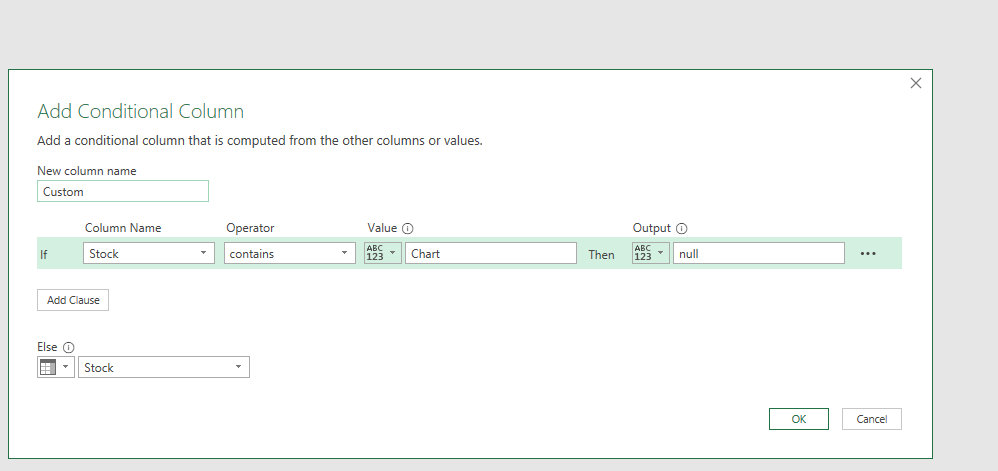This may sound like a basic question but I tried several things and still can’t get it to work.
In Power Query, I am trying to remove text values that are repeating in a column; however,
I tried to replace values “Chart pic News” with null, and then nothing happened.
Does anyone know why this is happening, and how to fix this? My ultimate goal is to replace this text with null, so I can use the fill down function.
I am attaching the excel file.
Thanks
trying to remove Chart pic News and replace with NULL.xlsx (13.6 KB)