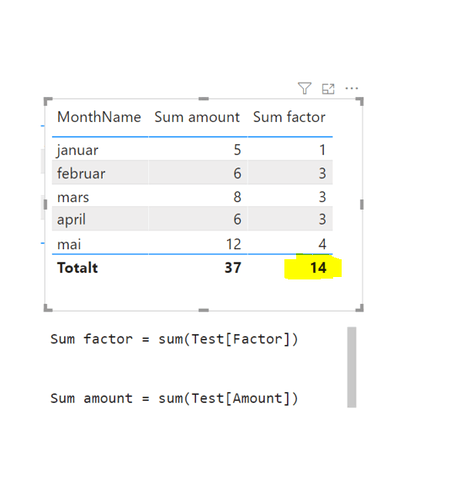Hi, how can i remove a total for one single column ? In this example, the total of “Sum factor” (14) should be removed.
Hi,
See example,
DAX formula returns TRUE when the context for ColumnName has been filtered down to one distinct value only.
no total = IF(HASONEVALUE(‘Table’[Month]);[Total Amount];BLANK())
Paul
you could convert that column to text so the Total would disappear
Thanks for posting your question @TrulsB. To receive a resolution in a timely manner please make sure that you provide all the necessary details on this thread.
Here is a potential list of additional information to include in this thread; demo pbix file, images of the entire scenario you are dealing with, screenshot of the data model, details of how you want to visualize a result, and any other supporting links and details.
Including all of the above will likely enable a quick solution to your question.
Thanks ! This Works well 
The simplest way is to select the visual, click on the paint roller and turn off the Totals.
No DAX required
Guy
True, but he only wanted to turn off the titles in one column. You could go into field formatting, change the font for that column to the background color and then change the settings so that the new font color applies that only to the total, not the header, values or subtotals (so that the total is there, but doesn’t appear in the visual), but at that point it might just be easier to write a single line of DAX .
- Brian