Is it possible to limit user access to these options
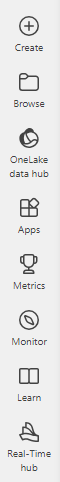
Hi @Mark-JJR,
Using DataMentor/EDNA AI tools built within EDNA Platform, This what comes up.
In Power BI, especially in the context of Power BI Fabric, you cannot completely remove the sidebar menu options, as it is a core part of the interface. However, you can customize specific aspects of the navigation and visibility settings based on the following approaches:
1. Customize Navigation Pane
- You can choose to hide specific pages from the navigation pane by modifying the visibility settings of the report’s pages.
2. Use Bookmarks
- Create bookmarks for specific views, which can help in guiding users away from certain menu options or to a focused view of your report.
3. Publish to Web (If Applicable)
- If sharing through “Publish to Web”, certain navigation aspects may be limited to enhance user experience.
4. Role-Based Access
- Depending on user roles, you can limit access to certain reports or elements of the dashboard, which indirectly affects the visible options in the sidebar.
Conclusion
While you can manage the content shown, completely removing the sidebar itself is not supported in Power BI or Fabric. Adjust the navigation options and visibility settings based on your requirements.
I hope this helps.
Keith
To remove or hide the side bar menu (also known as the navigation pane) in Fabric or Power BI, you can follow these steps:
For Power BI Service:
- Collapse the Navigation Pane:
In Power BI Service, you can collapse the side bar navigation manually by clicking the small arrow at the top of the navigation pane. This will hide the side bar, giving you more screen space. - Focus Mode:
- You can also use Focus Mode on a report to hide the side bar automatically. Focus Mode expands the report or visual to occupy the full screen, removing other interface elements like the side bar temporarily.
For Power BI Desktop:
Collapse Side Pane:
If you want to remove the side panes (Fields, Visualizations, and Filters) in Power BI Desktop:
Click the small arrows on the side of the pane you want to hide, and it will collapse.However, you cannot entirely remove the side bar in Power BI Desktop, only collapse it.
For Fabric Apps (e.g., PowerApps):
If you’re working in Microsoft Fabric, like PowerApps or other similar tools:
- Navigation Component:
- If you’ve built a side bar menu in PowerApps or Fabric apps, you can conditionally hide it by using the
Visibleproperty of the navigation component. Set theVisibleproperty tofalsebased on specific conditions (e.g., user input or screen size).
- Hide Specific Components:
- You can hide specific components within PowerApps by toggling their visibility via formulas based on user interactions or settings.
if you’re referring to something else, and Power BI Consultant can adjust the instructions!