So I have this column:
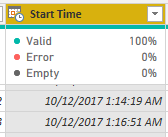
and I split the time and date using the custom column command:
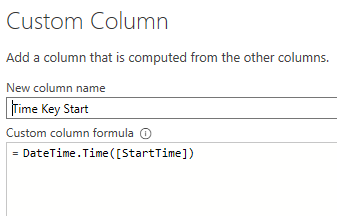
which looks like it returns the correct result:
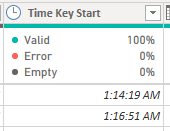
however, when I select the cell, I can see that the value is keeping the millisecond decimal as well:
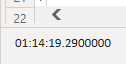
Can anyone suggest a way to either round to the nearest second (x.000), or just truncate after the period?
I tried using the extract by delimiter option, but when I used the period as delimiter, it removes all the seconds and only the hour and minute remain.
Any insight would be much appreciated.