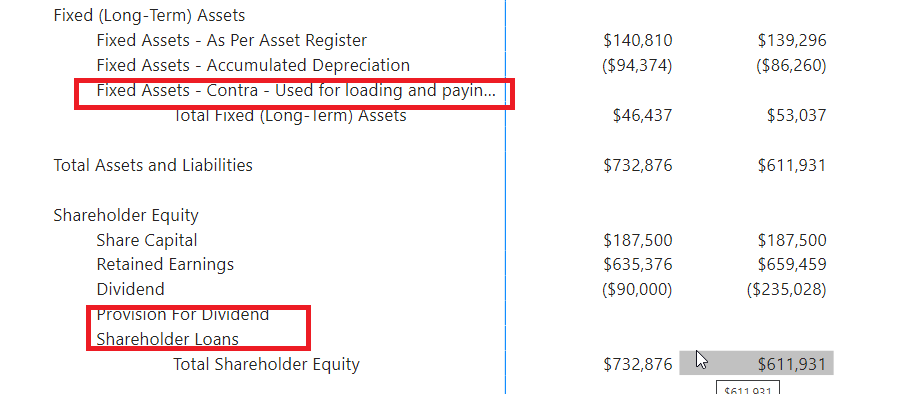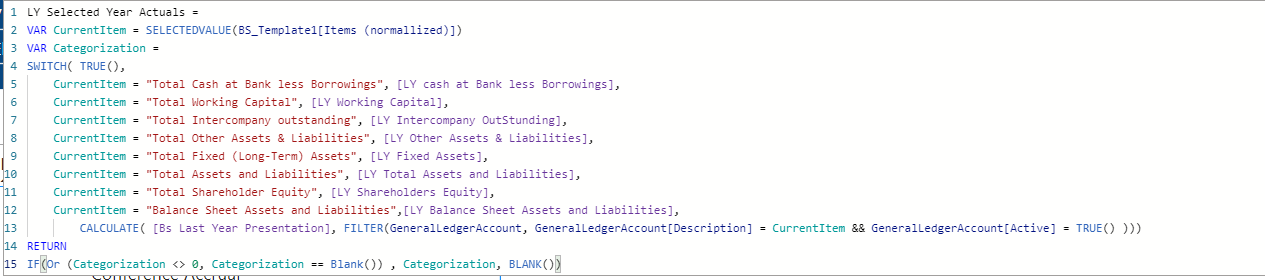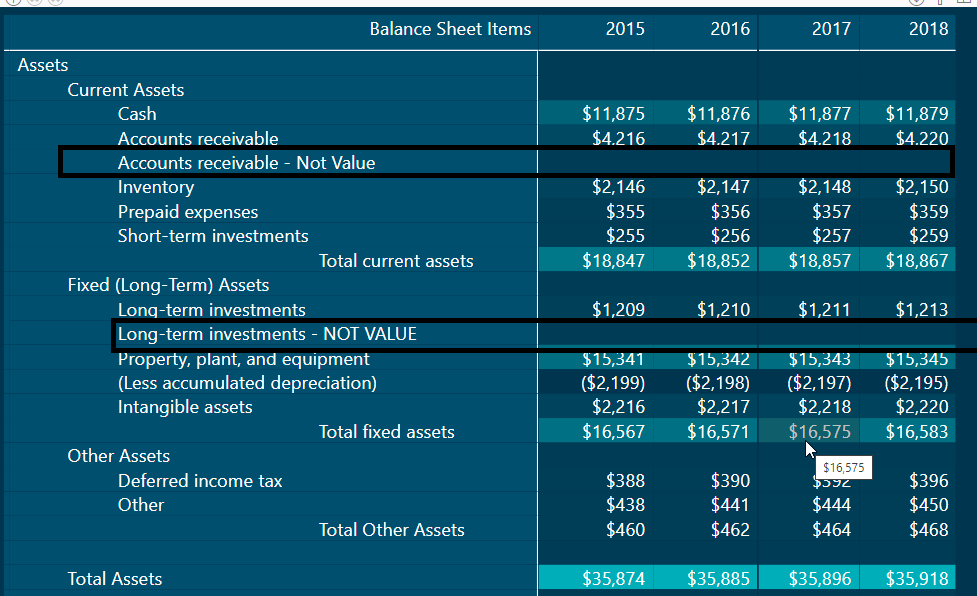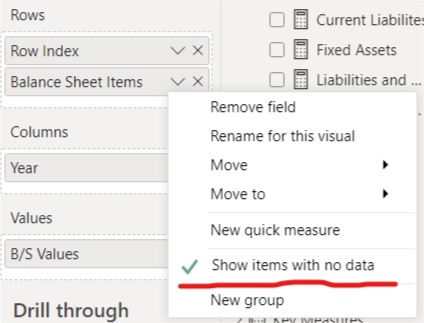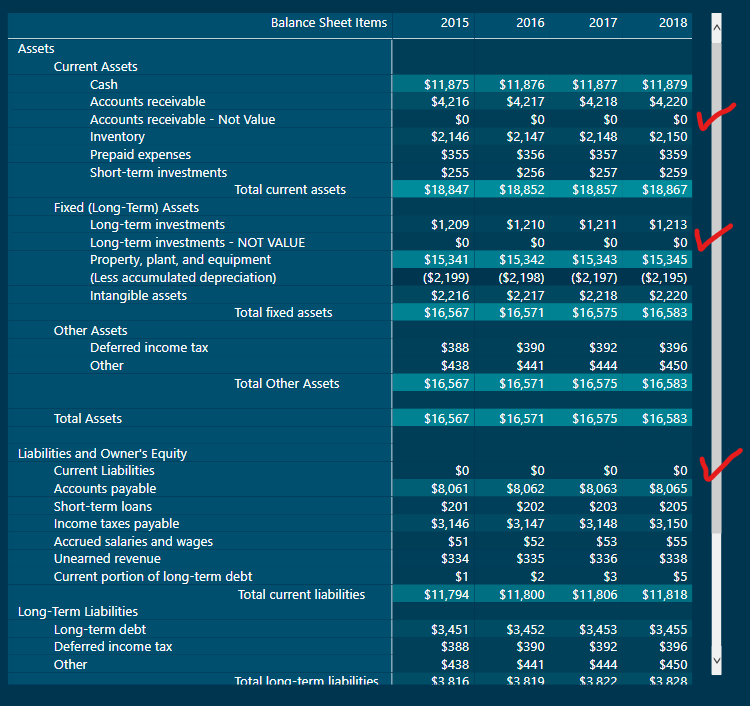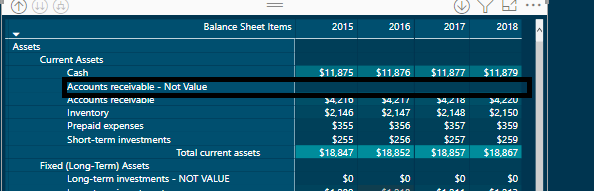Hello @ezenunez,
We have values in some of them but others have very little information. The chart of accounts is quite extensive, which means a lot of blanks…
With regards to this aspect, you got to modify the “Chart of Accounts” based on the different business circumstances and requirements. If have kept or created the standardized the “Chart of Accounts” and using it for all the companies then it’s not ideal scenario here because than “By-Default” it will render the blanks or zero’s as a results, in case of some companies and might not render for some.
For example, Inventory line might be useful for some companies but might also not be useful and relevant for some compaines as well. If company is dealing in tangible products then it’s becomes very useful but it doesn’t mean that service industry doesn’t have any Inventories at all they also does have.
Take the example of “Media and Advertising” industry where they sell the slots of the advertisements to different vendors or partners over different platforms in the form of biddable and non-biddable media. They call these activities as Inventory. So when slots are sold they say - “Inventory Sold” and if it doesn’t get sold out than they say - “Slots or Inventories are pending”.
Other service industry might not have an Inventory at all in their business such as “Consultancy” organizations. Now, to include the Inventory line item in this case or scenario will never make any sense since you’ll always get results as “Blanks” so a wise decision would be to either filter out that result by removing or de-selecting the Inventory line item from the filter pane or not to include that line item directly in your Reporting Template.
Even if I replace those with Zero, still not ideal. Do you think there is any other way I can get a nice presentation without showing many " blank or zeros " ?
Lastly, with regards to this query, the best way in the case of Financial Reporting Template is to design or modify the Templates based on the different business scenario’s and requirements so that you don’t get an un-required blanks as a results. If you expect to use the same template in all the scenario’s then it’s like expecting different results again-and-again by following the same process again-and-again which will never, ever happen.
Since you already have a standardized template in place what you’ll be required to do is modify them i.e. add or remove the line items from the template depending upon the scenario which will hardly take any time ever unless and until you’re required to create a new template for the company which has altogether a new business requirements.
If you don’t wish to edit your template file directly into the source then you’ll have to filter out the results manually and remove those un-necessary records of line items by de-selecting it from the filter pane or you’ll have to write your measure accordingly where you don’t consider those line items at all into the context whatsoever.
So now, I have provided or presented all the scenario’s which can be followed where templates are considered as for “Reporting Analysis”. My recommendation would be to modify your templates so that they meet and adhere to the specific requirements of the business rather than loading the standardized templates directly into the model in Power BI and expecting different results which will not happen.
I hope this clears everything and helps you in your reporting and meets your requirements that you’ve been looking for. 
Thanks and Warm Regards,
Harsh