Good day team
Getting refresh errors on a report i created, 2 new columns were added and in the “L4S” table and since then refreshes are failing
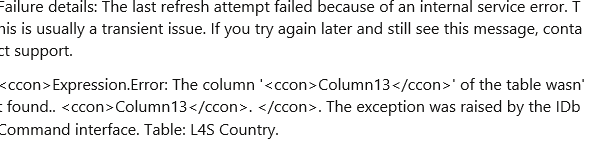
Expression error.pbix (311.0 KB)
Good day team
Getting refresh errors on a report i created, 2 new columns were added and in the “L4S” table and since then refreshes are failing
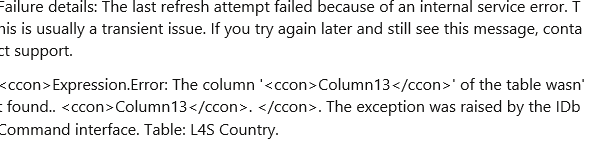
Expression error.pbix (311.0 KB)
Additional columns, usually, wouldn’t cause an issue. They might just not be included in the data you ingest (depending on how you’ve set your query up)
From the snippet/image you posted it looks like your query is failing as it is looking for Column13 and it is no longer there.
"The column ‘Column13’ of the table wasn’t found…"
Fix that and your query should resolve.
DJ
@neilonbooysen,
I ran into this exact type of error when working with an Excel data source with multiple workbooks, including one with fact data and another with various dimensions defined. The issue ends up being that the internal column mapping in the Power BI import process is initially by column name, so once the original “Column13” is no longer present (renamed, replaced, moved, etc.) the import will bomb. The fix is to go back into Transform Data and re-align the imported columns to your transformation steps.
I am attaching a screenshot showing the Navigation step where you can see the “ColumnX” row headers before the column headers are promoted.
John C. Pratt
thanks , managed to solve this by removing steps in faulty table
Glad you got the fix in @neilonbooysen
The error code, when returned, can look a bit intimidating but there’s generally a phrase that will pop out as the reason if you look close enough.