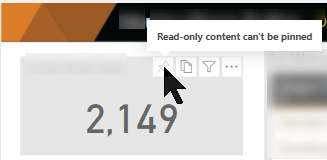Hey all,
spotted a weird thing, one of our reports, when published to the app, the visuals are showing as unable to pin to a dashboard as it is greyed out and showing “Read-only content can’t be pinned”.
This report was created by someone, no longer in the business, about 4 years ago. Unsure if that info is relevant but thought I’d add anyway.
Any ideas how to resolve this?
Hello, I'm sharing my dashboard and report to users. However, when users are in the report, they can't pin visuals to their dashboard. The Pin button is gray and shows the the messge "Read-only content can't be pinned yet". I...
Have a look here: https://community.powerbi.com/t5/Service/Content-Pack-tiles-now-read-only-and-cannot-be-pinned/m-p/17139/highlight/true#M5265
Shows it was solved.
Hi @lbarron20 thanks for the response, I realise that Read-only content can’t be pinned.
What I’m trying to work out how to change it from Read-only, I don’t feel the link you posted shows me how.
Thanks
David
I see, from checking it seems it isn’t supported right now.
https://uitranslation.com/?term=92b96242026d
Power BI currently doesn’t support pinning of read-only content (reports or dashboards). We plan to add this support in the future.
It does seem a bit vague
I appreciate you reaching out to help nevertheless
Hello @DavieJoe , just following up if you need further help with your inquiry?
1 Like
It wasn’t massively important, it was a minor something that was bugging my boss on an old report so I’m not desperate to solve it.