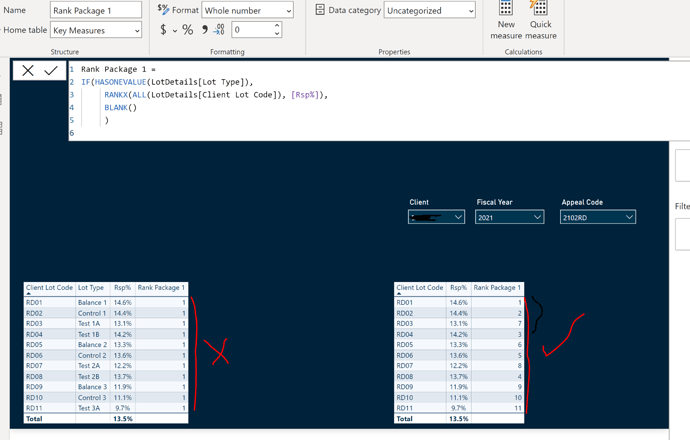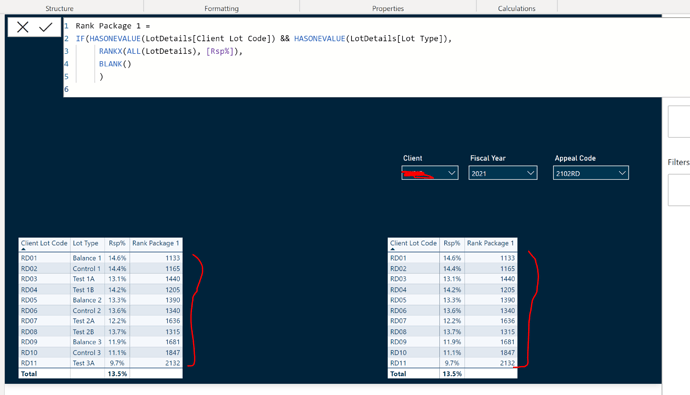Hi,
I am able to get rankx working with one column. However, when I tried to add additional field to the table, rankx doesn’t work anymore. How do I fix this?
Hi @June. Your RANKX formula is ranking for a single column only. If you’re going to add multiple columns, then try the table instead (e.g., RANKX( ALL( LotDetails ) …)
Greg
@Greg thank you. When I use all table, rank doesn’t take filter from slicer into account. How do I fix it? I have 3 page filters.
thank you
Hi @June. Please upload you work-in-progress PBIX file and a screenshot markup and/or Excel mock-up of you desired outcome for the forum members to analyze.
Greg
@June Match the granularity of your report exactly with the columns inside RANKX, if you have 10 columns in visual you need 10 columns in RANKX as well.
To take into account the filters from the slicer use ALLSELECTED instead of ALL.
Hi @June! Welcome to the Forum! It’s great to know that you are having a great experience so far. We’ve recently launched the Enterprise DNA Forum User Experience Survey, please feel free to answer it and give your insights on how we can further improve the Support forum. Thanks!
Hi @June, we’ve noticed that no response has been received from you since the 27th of March. We just want to check if you still need further help with this post? In case there won’t be any activity on it in the next few days, we’ll be tagging this post as Solved.
Hi @June, due to inactivity, a response on this post has been tagged as “Solution”. If you have a follow question or concern related to this topic, please remove the Solution tag first by clicking the three dots beside Reply and then untick the check box.
We’ve recently launched the Enterprise DNA Forum User Experience Survey, please feel free to answer it and give your insights on how we can further improve the Support forum. Thanks!