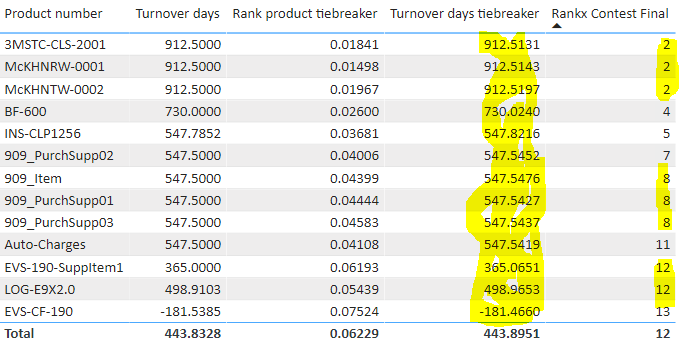Hi all,
I’ve some issue with my RANKX, currently having same ranking. I’ve watched and tried this sample :
Developing Custom Tiebreakers in RANKX - DAX Tutorial - YouTube
However still it is showing same rank, even there is some skip rank. Strange is in the table it looks no duplicate, but the result is like I just said.
By looking at the image, column Turnover days tiebreaker actually already don;t have any duplication, but result is some duplicates and some skipped.
So here are the DAX:
- Ranking my value (Turnoverdays)
Rank product tiebreaker =
VAR tmp = [Turnover days]
VAR tmpRank = IF(
tmp <> 0,
RANKX(
FILTER(
ALL(‘Released products’[Product number]),
[Turnover days] <> 0),
[Turnover days] ,DESC,Dense
),
BLANK()
)VAR RankScale = DIVIDE(tmpRank + RAND(),100)
RETURN IF(
tmp <> 0,
RankScale,
BLANK()
)
- Adding my value (Turnover days) into the result of point 1. And this already strange because it looks the add is wrong.
Turnover days tiebreaker = [Turnover days] + [Rank product tiebreaker]
- Ranking based on no 2. While no 2 result has no duplicate, I’ve created this :
Rankx Contest Final =
VAR temp = [Turnover days tiebreaker]
RETURN IF(
temp <> 0,
RANKX(
FILTER(
ALL(‘Released products’[Product number]),
[Turnover days tiebreaker] <> 0),
[Turnover days tiebreaker],
DESC,
Dense
),
BLANK()
)
On the list, we can see “Turnover days tiebreaker” already all unique, but result from point 3 (Rankx contest final) is still wrong.
Thanks,