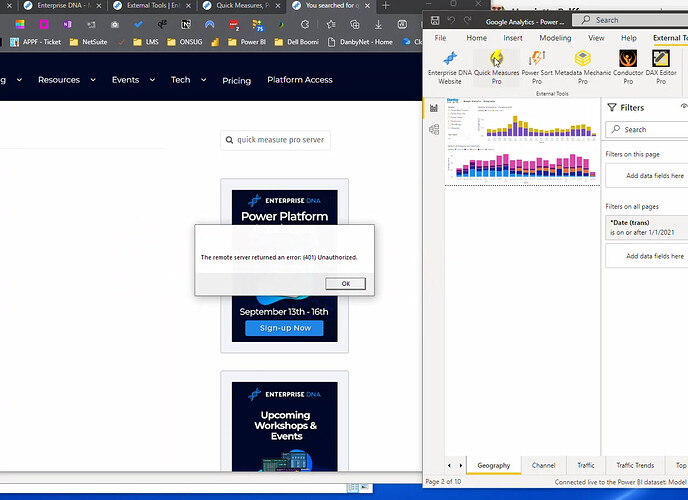I’ve installed the EnterpriseDNAInstaller successfully but when I try to launch Quick Measures Pro it’s giving me an error. “The remote server returned an error: (401) Unauthorized”. I am logged into PBI Desktop with the same email address as my Enterprise DNA account.
Did you try rebooting your pc or restart power bi desktop? Sometimes a reboot is necessary to have a new program to be active.
Hi Keith - yes, I’ve tried both with no success.
maybe uninstall and try again…don’t know after that
Hi @mtanner_danby, we tried downloading the file from our end and it works fine.
Please delete the corrupted file, then re-download the installer msi file.
Let us know if this works.
Thanks!
Hello @mtanner_danby, just following up if the response above help you solve your inquiry?
We’ve noticed that no response was received from you on the post above. In case there won’t be any activity on it in the next few days, we’ll be tagging this post as Solved.
This seems to have solved the issue - thanks for the suggestion!
2 Likes