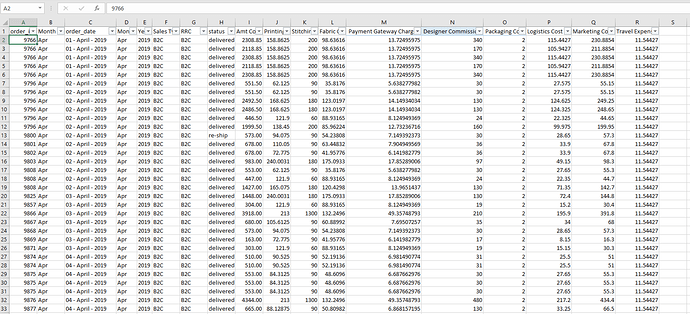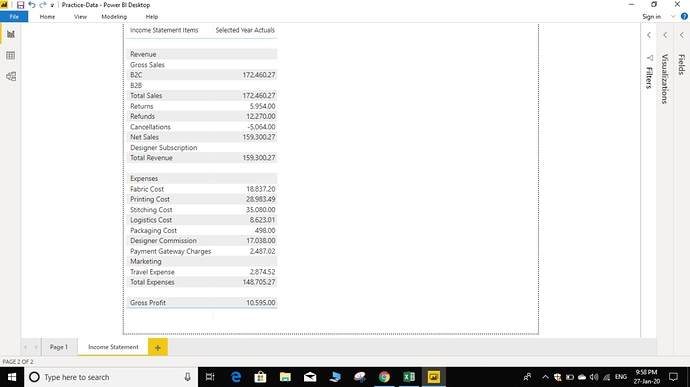Hi Everyone. I am making a Financial Dashboard for Fashion Company. I am facing problem in making income statement to transform the raw data. I have unpivoted the cost columns(Printing, Stitching & Fabric Cost) against the order id & order date. But how do i calculate and put the values against B2C Sales, Returns, Refunds and Cancellations?
Data.xlsx (40.3 KB) Income Statement.pbix (349.0 KB)
Please see the income statement format, Raw Data in Excel and Power bi File where i tried to transform the data.
Please let me know what i am doing wrong.
Hi there welcome to the forum.
Just want to check have you been through the financial reporting course yet?
This will show you all the tips and techniques you need to create financial reports in Power BI
I’ll have a look at your pbix file and see if there is any tips I can suggest.
Also placing images within the forum questions is preferred and helps out when providing context to a question
Thanks
Sam
So I’ve had a look at the data and this to me looks like it’s already set up pretty well
All you need to do really is break out the measure into there seperate calcs. Like sum of B2B, sum of Refund etc.
You can use a combination of CALCULATE and FILTER to do this quite easily.
This is all explained with many examples within the course.
Highly recommend working through it in detail. I’m confident you’ll be able to solve this once you get through it.
Thanks
Sam
Hi @iamvaibhav020 we’ve noticed that no response has been received from you since January 21, 2020. We just want to check if you still need further help with this post? In case there won’t be any activity on it in the next few days, we’ll be tagging this post as Solved. If you have a follow question or concern related to this topic, please remove the Solution tag first by clicking the three dots beside Reply and then untick the checkbox. Thanks!
Hi @sam.mckay
Thanks for your help. The problem got solved. Your teachings have really helped me to gain so much understanding & do a lot of things. Thanks. Please see the attached image.
How can we show the report in such a way that by default financials are displayed in months and if someone wants to see the report date wise of any particular month… he has to just click on that month. How can we do that?
Hi @hafizsultan,
Do you have a solution for this as well?