Think this is a unique need. Need to write a DAX query that would do segmentation on-the-fly based on a DATATABLE created in query cannot create grouping/segmentation table in data model for my need.
Below is the model
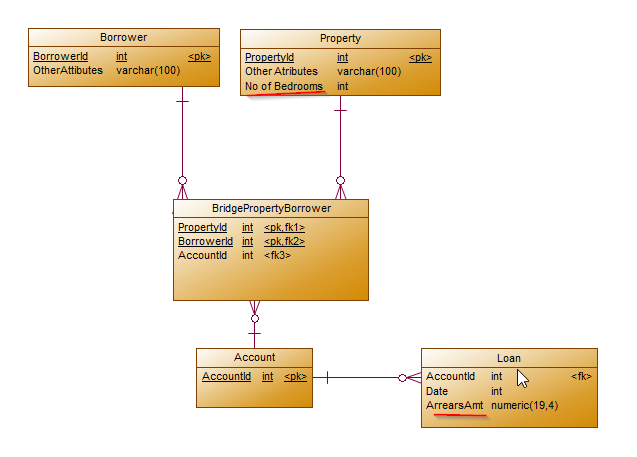
Here is the query which does not work as it expects a base table. Is there a way we can do this without a base table defined in data model?
DEFINE
VAR BedroomRange =
SUMMARIZE (
ADDCOLUMNS (
'Property',
"BedRoom Range", SWITCH (
TRUE (),
'Property'[Nbr. Of Bedrooms] >= 0
&& 'Property'[Nbr. Of Bedrooms] <= 4, "0 - 4",
'Property'[Nbr. Of Bedrooms] >= 5
&& 'Property'[Nbr. Of Bedrooms] <= 7, "5 - 7",
'Property'[Nbr. Of Bedrooms] >= 8
&& 'Property'[Nbr. Of Bedrooms] <= 10, "8 - 10",
'Property'[Nbr. Of Bedrooms] >= 11
&& 'Property'[Nbr. Of Bedrooms] <= 100, "11 - 100",
'Property'[Nbr. Of Bedrooms] >= 101, "> 100",
"No Bedrooms"
)
),
'Property'[Nbr. Of Bedrooms],
[BedRoom Range]
)
MEASURE 'Property'[Arrears] =
CALCULATE (
[ArrearsAmt], // this is a measure defined separately
TREATAS (
SUMMARIZE ( 'Property', 'Property'[Nbr. Of Bedrooms] ),
BedroomRange[Nbr. Of Bedrooms]
)
)
EVALUATE
SUMMARIZE ( BedroomRange, [BedRoom Range], "lsev", [LSEV By Range] )