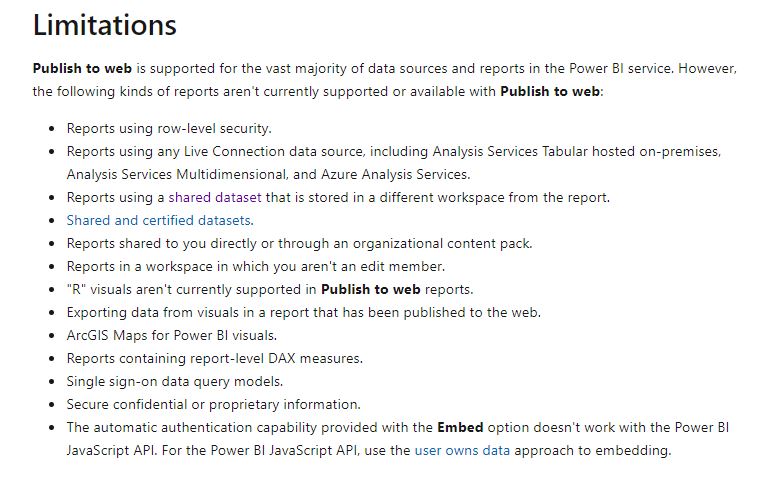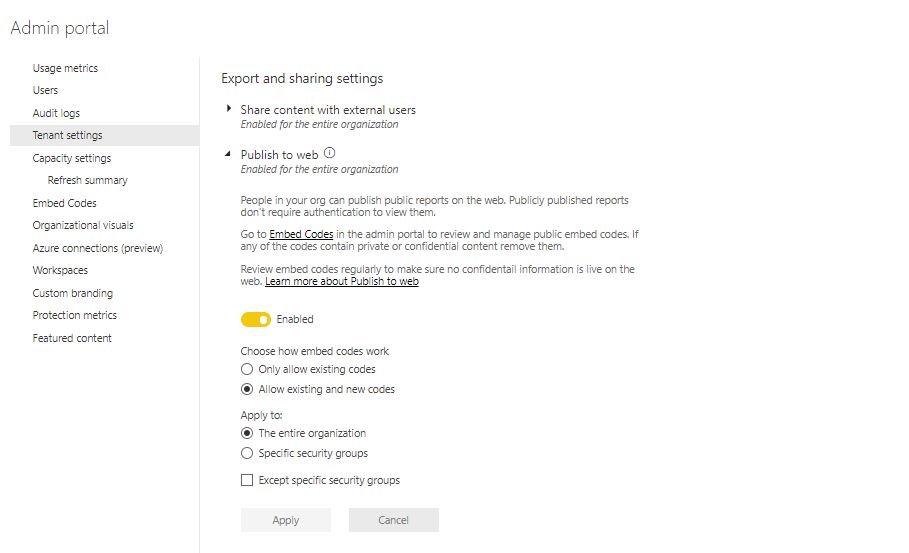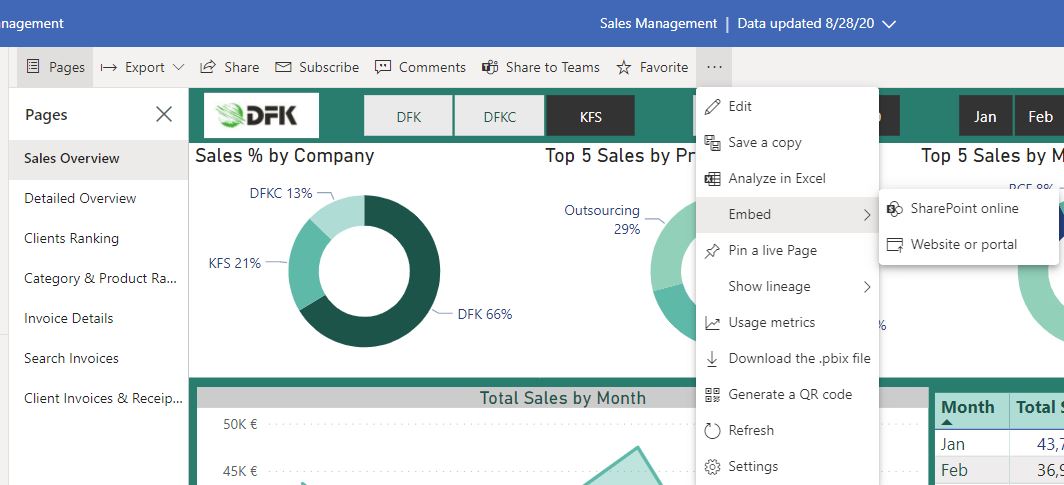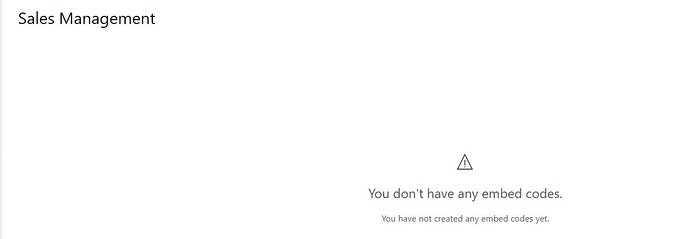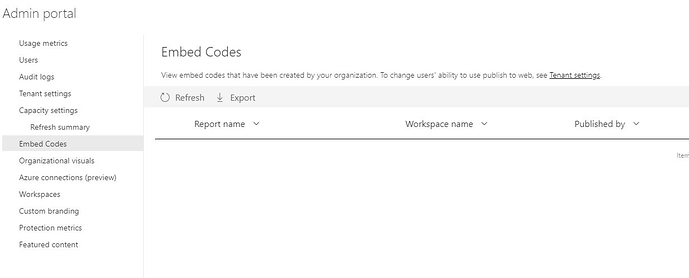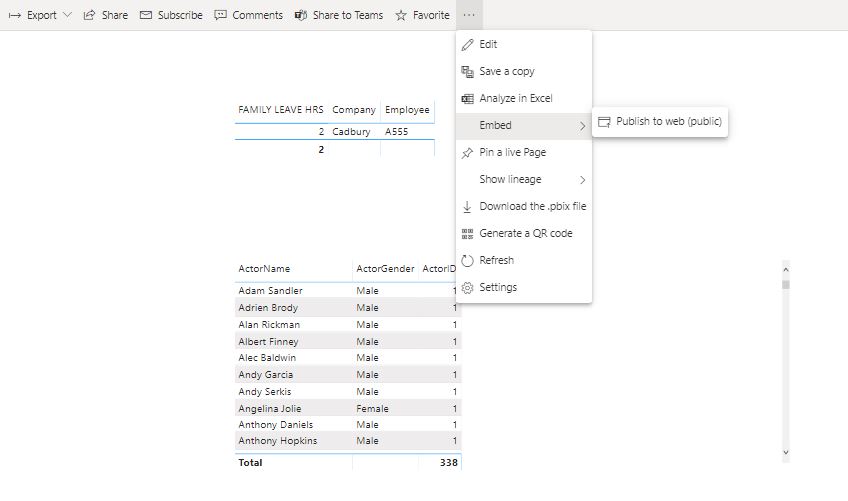Hey guys,
I’ve manage to use the publish to web feature in all my reports, except one. All my reports sources are xcel, csv, xml and my sql. Except one which is from sql database. Could this be a reason why i can’t publish it to web? I can’t find anything on the web that justifies it. Have you guys heard anything about it? Can you help?
Thanks a lot
Pedro
Hello @Rajesh
Thank you for your answer!
This specific report that i can’t publish to web, the source is sql database and xcel files. I don’t think, as far as my knowledge, and according to the options above, that this report fits these options. Am i wrong? Can you help?
Are you getting any error message ?
Is this the error you see when you try to publish to web?
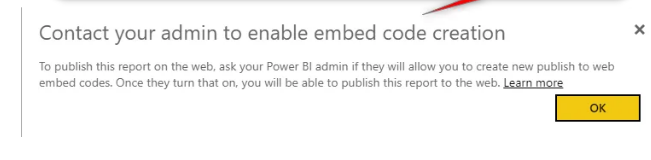
If so, contact your admin to turn on the rights for you to be able to publish to web. Here is a great article by Reza Rad about this.
Thanks
Jarrett
@Rajesh no error message. The option Publish to web is not there
This should be enable…Check with your admin
And check which option is selected Only allow existing codes or Allow existing and new codes
Thank you @JarrettM for your answer. I’ve already seen this video and read the documentation.
I’m the only admin in this pbi service. The tenant settings is set to enable and allow existing and new codes, both dataset and all the pbi files.
Don’t know what else to do. I’ve read a lot of documentation, seen a lot of videos and there’s no explanation, as far as i know…
yes @Rajesh. I’ve already enable it for the entire organization and existing and new codes. Thank you
Last try…Check embed codes…if the report name is already there…delete from there and try if you are able to see publish to web.
Can you please share the screen shot where you are not able to find Publish to web option
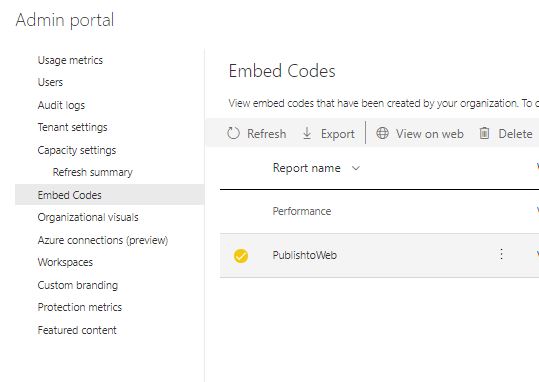
My report I’m can see publish to web option for SQL Server source.
Please check if you created any role in desktop or other limitations.
I don’t @Rajesh
Thank you @Rajesh
Now i’ve read it more carefully the Limitations document. The 3rd option is what was happening here.
Thanks a lot
Pedro
Hey @Rajesh
I can publish to web one report but the other, with the same source, i can’t, even sheet by sheet, i mean, instead a report for all 7 sheets, each report for each sheet. None can be published to web.
Any idea?
I didn’t get you. Do you want to publish only one page from each report ?
No, i still want to have the option to publish to web
Its strange. Please check what changes you did in the new report.
It is very strange. I didn’t even manage to publish not one sheet of that report.
I’m redoing it all again from the same datasource and it’s working. Problem solved.
But still don’t know what happened, and i guess i will never know… 
Thanks anyway for everything @Rajesh