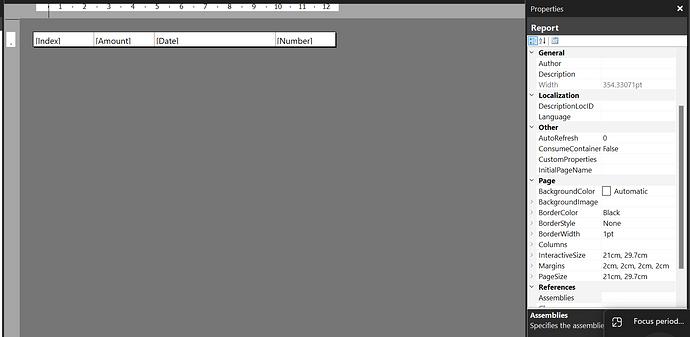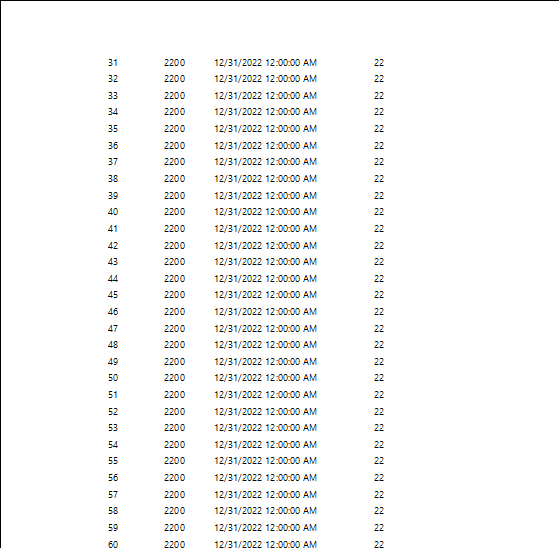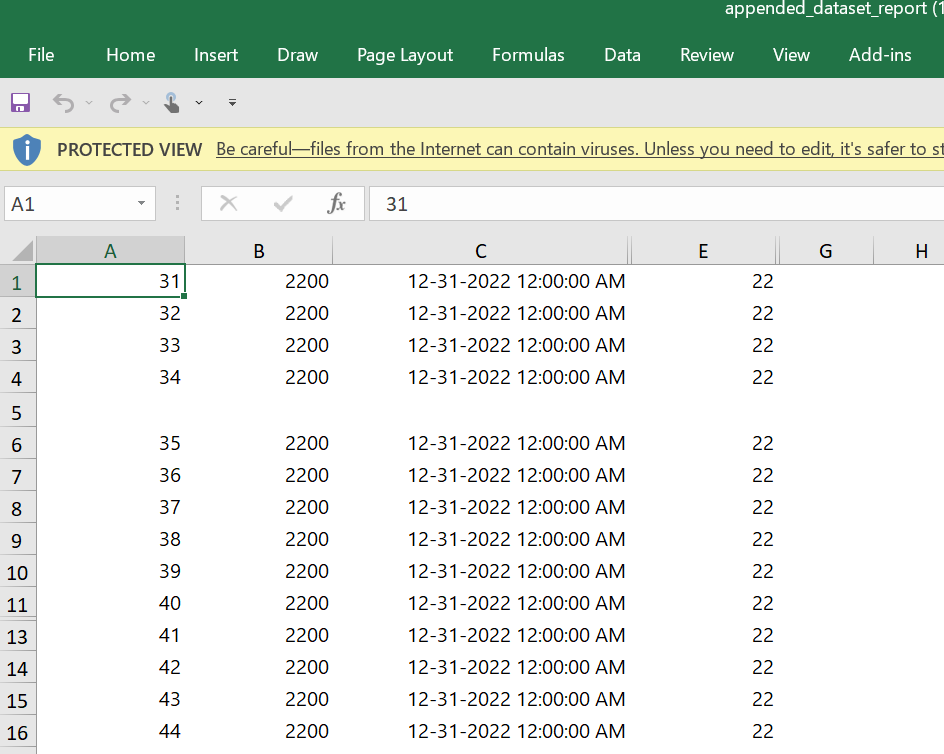So for training I had been given a task to export an extremely long paginated report (1M) in excel which just barely hits the excel file row limit. I have connected my paginated report to a Power BI dataset containing the rows. After that I have formatted it in such a way:
But for some reason, when I render the report…it starts with row 31 of the dataset, then it goes up to 1,000,000 and then after that the first 30 rows of the original dataset are rendered.
Also, when exporting to excel, some rows like row 5 are empty…
I know that it must be a spacing issue but I am new to the technology and need help troubleshooting it…
I cannot upload the original report file as the dataset it is connected to is stored in my pb workspace, but I have checked and aligned the list box and the body of the report all according to the size of each element and I cannot figure out what to do.
Bumping this post for more visibility from our experts and users.
HI @AdityaPuri
While waiting for other members to jump in, I suggest using the forum search to discover if your query has been asked before by another member. Thanks!
Please keep in mind, without seeing the report or dataset, I’m just guessing here…
you mention that your first 30 rows don’t show up - and I’m assuming this means the Index value on those rows would be 1 - 30
have you checked to make sure that the value type on those first 30 rows is numerical? Or is this a mixed type column in your dataset?
Hello @AdityaPuri
We notice that no response was received from you on the post above.
We are waiting for your masked demo pbix file and other supporting links and details so other users can help you in your query.
In case there won’t be any activity on it in the next few days, we’ll be tagging this post as Solved.
Thank you!
Thank you!
Hello @AdityaPuri
Due to your inactivity, we’ll be tagging this post as Solved.
Should you wish to add your masked demo pbix file and other supporting links and details, you can reopen this thread.
Thank you!