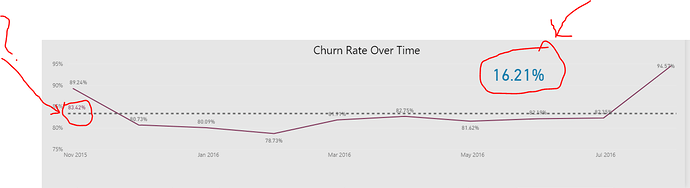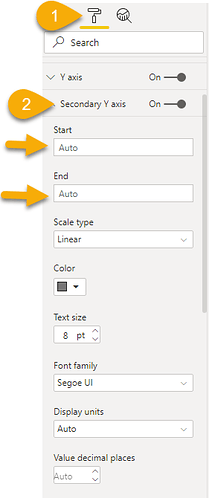Dear Experts
I have a measure that calculates the churn rate (Churn Rate%), I have no problem in the calculation but I have a problem in the Numbers when I put it on the line chart as it shown on the picture:
As you see in the picture the correct calculation of the average churn rate = 16.21 % but the average line on the line chart shows a wrong number (83.42%), to make sure that the calculation is correct I do the same thing but against the Age range inside clustered bar chart as it shows in the picture below:
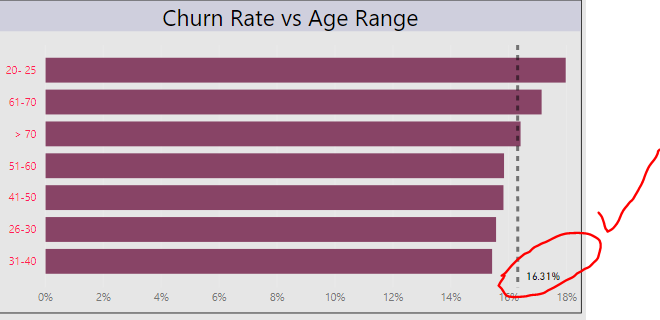
The average churn rate is correct in the clustered bar chart as you see in the picture, can any one help me how to solve this problem in the line chart?
Note : I attached the resource file with this post , the problem in the report titled (Churn Rate statistics).
Tahnk you
Customer Data 1.0 EDNA.pbix (1.6 MB)