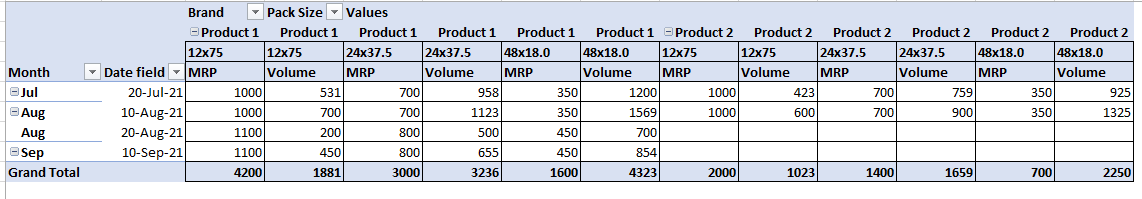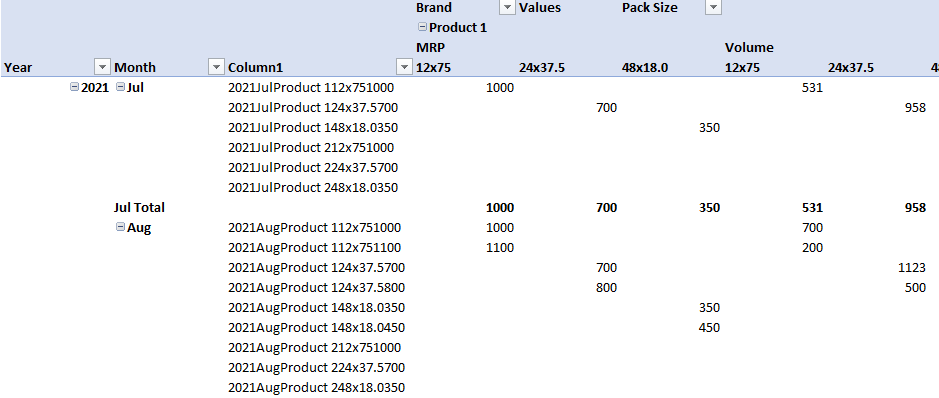Hi Team,
This is a an very urgent request, I am trying to analyze price change impact of my brand (Product 1) with competition brand (Product 2). I am attaching an excel data as I am working on PowerPivot data model. File has 2 sheets one is “Raw Data” and sheet 2 “Expected Result”. I tried a lot but I am not able to get desired results as I am getting sum of MRP while using pivot table. I have run out of options hence seeking your expertise. There are changes in MRP (basically pricing) in between months as well hence want to have view for both OLD price and new price as well.
Please help me in this regards.
Thanks
Harish Rathore
Pricing Data Sample.xlsx (12.4 KB)
Hi Team, @EnterpriseDNA
any help in this urgent query please?
Regards
Harish Rathore
Dear Mr.Harish
Instead of month, if you keep ‘date’ field in the raw data, you can group date to year & month and shall get your expected result. Sample sheet attached - Raw Data(2)
Pricing Data Sample.xlsx (19.0 KB)
Regards
S Uma
Hi @UmaSuresh , thanks a lot for the revert but this solution would not help me as i have a huge database which is modeled in PowerPivot, I wanted to share this view using “CUBE” function and not by traditional pivot table. Also my data is not date wise.
Pls see if you could help me in this regards.
Regards
Harish Rathore
Hello @harishrathore, while waiting for other members to jump in, I suggest using the forum search to discover if your query has been asked before by another member. Thanks!
Hi @EnterpriseDNA , I have checked all forums and even searched online portals but couldn’t find required solution. I know this is the best place to find solution to any query 
Pls see if someone could help me in this regards at the earliest possible.
Regards
Harish Rathore
Dear Mr.Harish
In RawData table, insert a column using CONCATENATE function for ('CONCATENATE([@Year],[@Month],[@Brand],[@[Pack Size]],[@MRP]) and use that in pivot. Then you would be able to get the expected output. Please find below the image :
.
You may hide ‘Column1’ in the pivot
Regards
S Uma
Hi @UmaSuresh , thanks for this but it wont solve my problem as MRPs are going to different rows which is not ideal you know.
Regards
Harish Rathore
Bumping this post for more visibility. Thanks for your patience @harishrathore
Hi @harishrathore We noticed that your inquiry was left unsolved for quite some time now.
Looks like your inquiry was out of the experts and users’ bounds.
We strive to answer ALL inquiries in the forum. However, if you are sure that you provided all pertinent context to your concerns and read how to use the forum more effectively and still find your question unanswered, you can check out tutorials to learn this yourself as your membership also comes with relevant resources that may help you with your Power BI education.
While our users and experts do as much as reasonable to help you with your inquiries, not all concerns can be attended to especially if there are some learnings to be done. Thank you!