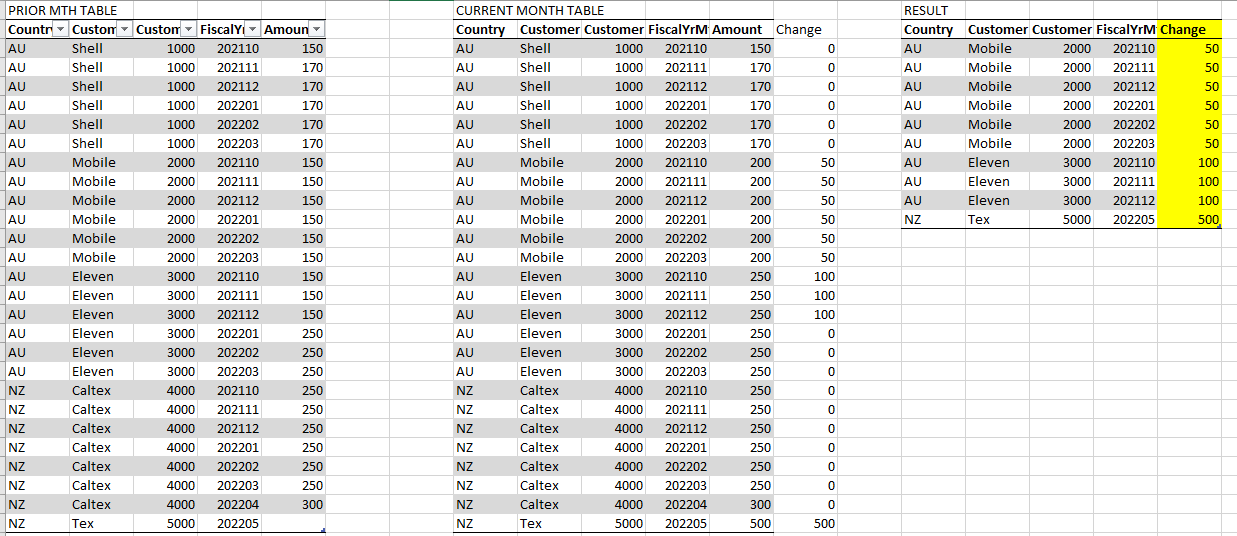Hi All,
I have been inspired by the video from Melissa which compares two tables and produces a table with the differences. I have been trying to implement this at work however I only want to see the variance of the changed amount and any new or missing amounts
For example,
Last month value for “Mobile” was 150 and this month is 200. The query will give the answer 200 however I would like to see just the variance for “Mobile” of 50.
Any ideas how to achieve this?
This is the result I would like:
This is a very simple example, at work this file is 50,000 lines long.
Thanks in advance and file is attached
CompareCurrentMthPriorMth.pbix (27.7 KB)