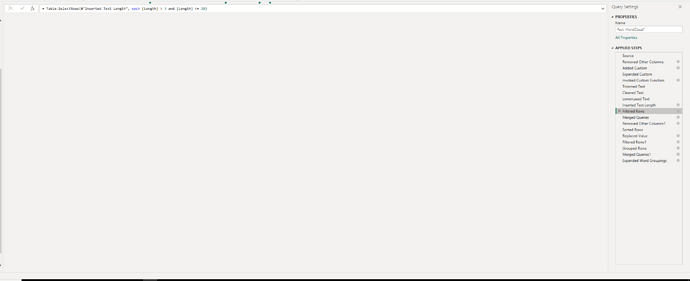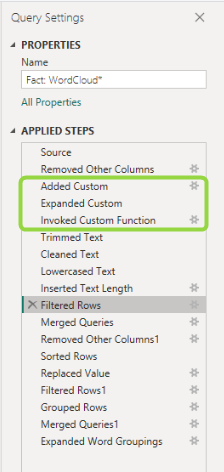Hey Guys,
Scenario Background:
I have a dataset that gets lots of Text- which is Feedback from customers. and have been facing this challenge in powerquery, particularly when moving between steps.
I have attempted increasing the Cache to 16 GB for this file, and used Buffer Function at a few places in different queries. These have somewhat helped me in some occasions.
Scenario
Usually when we click on a step, Power Query takes a few seconds and starts loading the data [ it starts showing data load , mb or gb numbers in bottom right corner of the screen]
In this specific scenario, on the step hilighted in grey, that i need to debugg, due to some error that is being generated in following steps, I am getting stuck where the 5 dots on top keep moving, but download of data doesnt start.
I have closed and restarted the PBX file,
Refreshed all the tables referenced in this query before attempting to refresh this.
Even 30 minutes of waiting data load is not begnining on any of the intermediate steps. It does begin refresh at the last step though.
This happens Even for the first step that refers to another table ( that has just been loaded),
Question
Any Idea… What Power Query is trying to do when only the dots are moving but its not loading any data ?
Any ideas on how I can Improve or fix this ? or any ideas to put me in right direction?