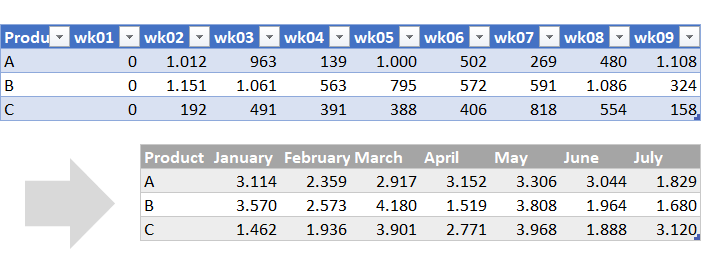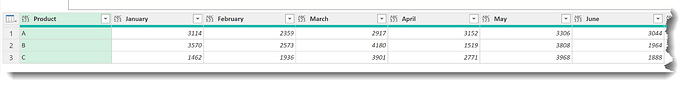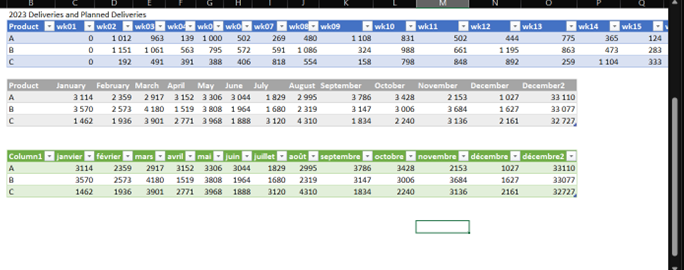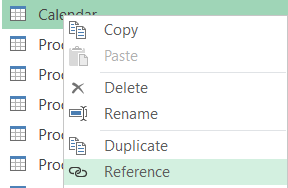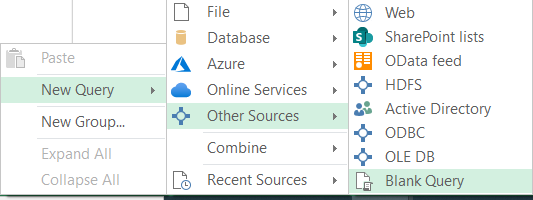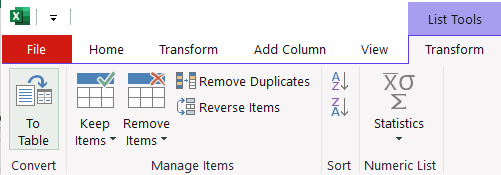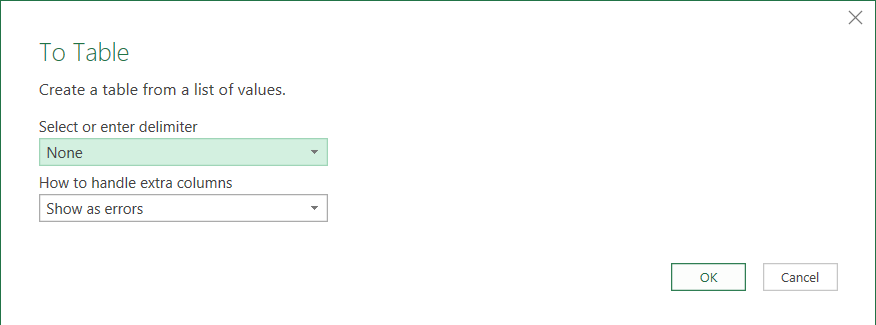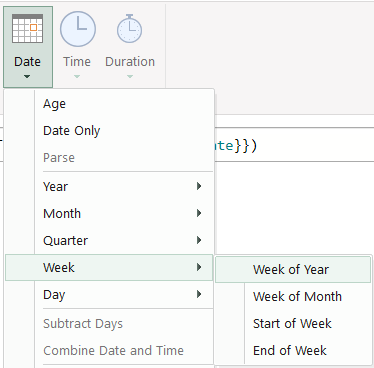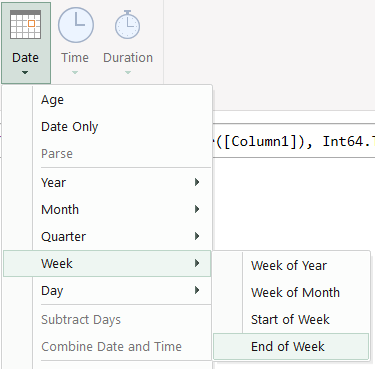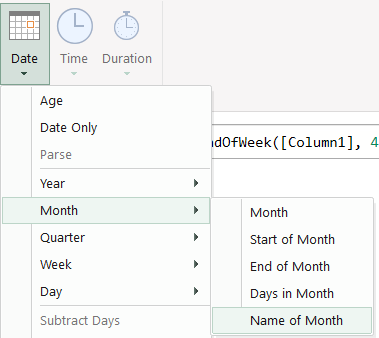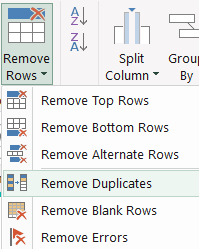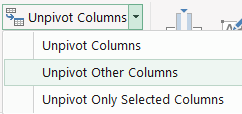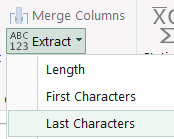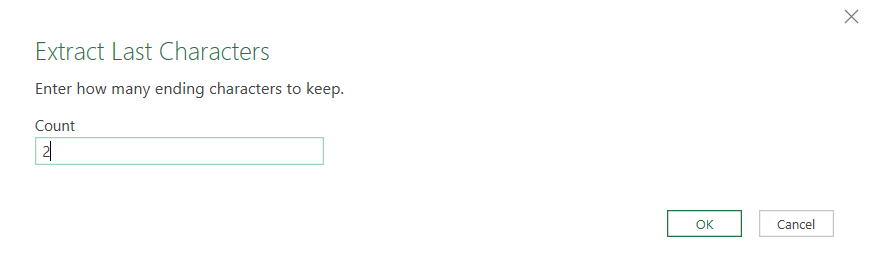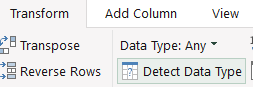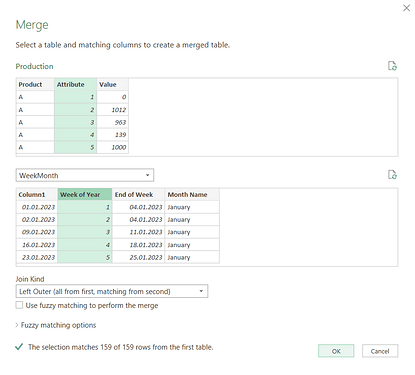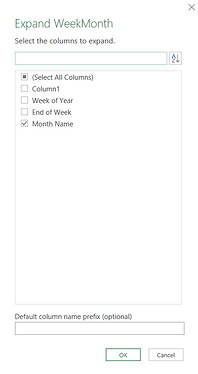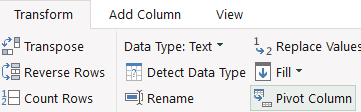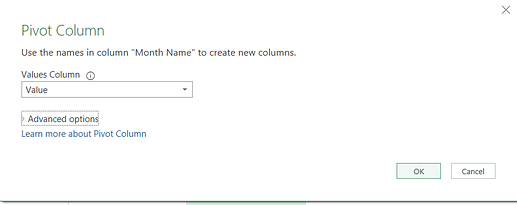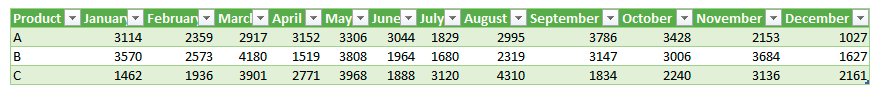Answer:
let
Source = Excel.CurrentWorkbook(){[Name=“Production”]}[Content],
#“Changed Type” = Table.TransformColumnTypes(Source,{{“Product”, type text}, {“wk01”, type number}, {“wk02”, type number}, {“wk03”, type number}, {“wk04”, type number}, {“wk05”, type number}, {“wk06”, type number}, {“wk07”, type number}, {“wk08”, type number}, {“wk09”, type number}, {“wk10”, type number}, {“wk11”, type number}, {“wk12”, type number}, {“wk13”, type number}, {“wk14”, type number}, {“wk15”, type number}, {“wk16”, type number}, {“wk17”, type number}, {“wk18”, type number}, {“wk19”, type number}, {“wk20”, type number}, {“wk21”, type number}, {“wk22”, type number}, {“wk23”, type number}, {“wk24”, type number}, {“wk25”, type number}, {“wk26”, type number}, {“wk27”, type number}, {“wk28”, type number}, {“wk29”, type number}, {“wk30”, type number}, {“wk31”, type number}, {“wk32”, type number}, {“wk33”, type number}, {“wk34”, type number}, {“wk35”, type number}, {“wk36”, type number}, {“wk37”, type number}, {“wk38”, type number}, {“wk39”, type number}, {“wk40”, type number}, {“wk41”, type number}, {“wk42”, type number}, {“wk43”, type number}, {“wk44”, type number}, {“wk45”, type number}, {“wk46”, type number}, {“wk47”, type number}, {“wk48”, type number}, {“wk49”, type number}, {“wk50”, type number}, {“wk51”, type number}, {“wk52”, type number}, {“wk53”, type number}}),
#“Unpivoted Other Columns” = Table.UnpivotOtherColumns(#“Changed Type”, {“Product”}, “Attribute”, “Value”),
#“Split Column by Position” = Table.SplitColumn(#“Unpivoted Other Columns”, “Attribute”, Splitter.SplitTextByRepeatedLengths(2), {“Attribute.1”, “Attribute.2”}),
#“Changed Type1” = Table.TransformColumnTypes(#“Split Column by Position”,{{“Attribute.1”, type text}, {“Attribute.2”, Int64.Type}}),
#“Renamed Columns” = Table.RenameColumns(#“Changed Type1”,{{“Attribute.2”, “WeekStart”}, {“Value”, “Sales”}}),
#“Added Custom” = Table.AddColumn(#“Renamed Columns”, “WeekStartDate”, each Date.StartOfWeek( Date.AddWeeks( #date(2023, 1, 1), [WeekStart] - 1), 1 )),
#“Added Custom1” = Table.AddColumn(#“Added Custom”, “Month”, each Date.MonthName( Date.AddDays( [WeekStartDate], 2 ) )),
#“Removed Columns” = Table.RemoveColumns(#“Added Custom1”,{“Attribute.1”, “WeekStart”, “WeekStartDate”}),
#“Pivoted Column” = Table.Pivot(#“Removed Columns”, List.Distinct(#“Removed Columns”[Month]), “Month”, “Sales”, List.Sum),
#“Reordered Columns” = Table.ReorderColumns(#“Pivoted Column”,{“Product”, “January”, “February”, “March”, “April”, “May”, “June”, “July”, “August”, “September”, “October”, “November”, “December”})
in
#“Reordered Columns”