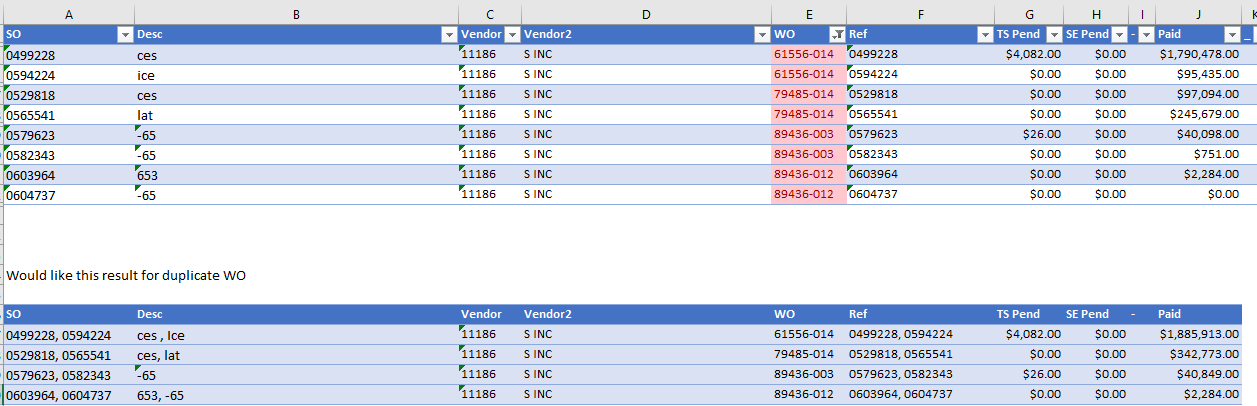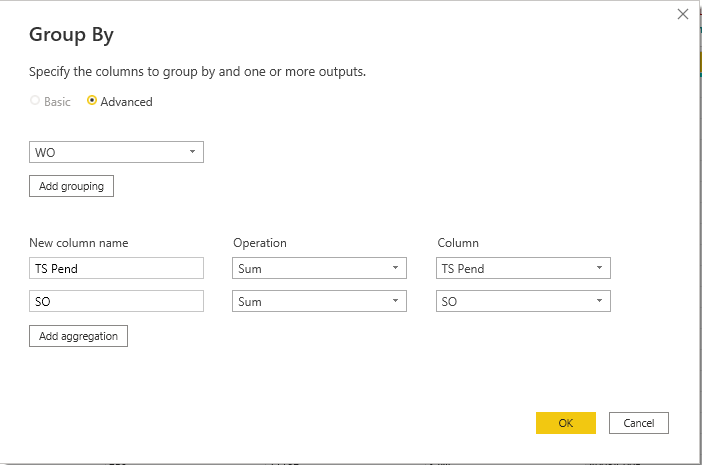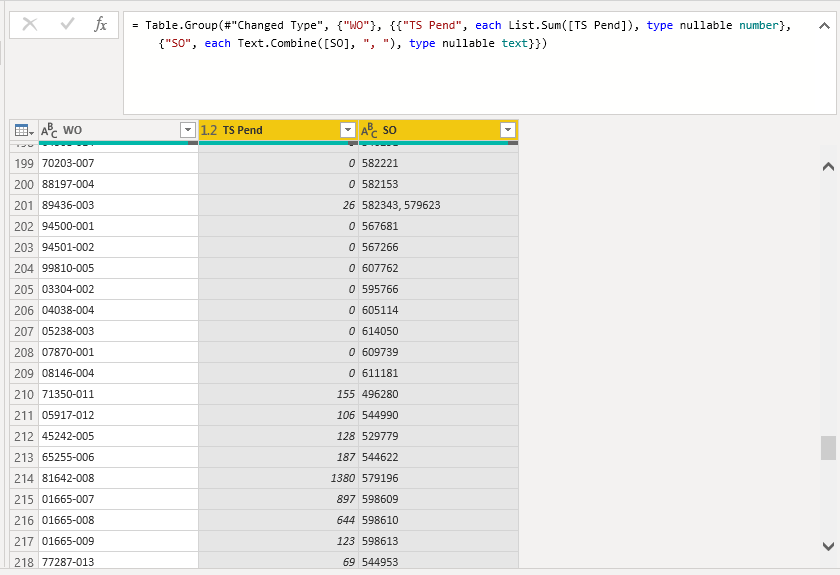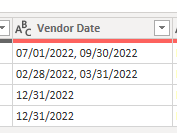Hi @Frankee,
Try the following query where we convert the values of the list of dates to text and then combine them.
let
Source = Excel.Workbook(File.Contents("C:\Enterprise DNA\Forum\Power Query Sum columns w duplicate values\Tracker.xlsx"), null, true),
Hoja1_Sheet = Source{[Item="Hoja1",Kind="Sheet"]}[Data],
#"Promoted Headers" = Table.PromoteHeaders(Hoja1_Sheet, [PromoteAllScalars=true]),
#"Changed Type" = Table.TransformColumnTypes(#"Promoted Headers",{{"SO", type text}, {"Desc", type text}, {"Vendor", type text}, {"Vendor2", type text}, {"WO", type text}, {"Ref", type text}, {"TS Pend", Int64.Type}, {"SE Pend", Int64.Type}, {"-", type any}, {"Paid", Int64.Type}, {"_", type text}, {"Limit", Int64.Type}, {"% Paid", Int64.Type}, {"Remaining", Int64.Type}, {"V Date", type date}, {"Status", type text}, {"By", type text}, {"VS", type text}, {"22-Jan", type number}, {"22-Feb", type number}, {"22-Mar", type number}, {"22-Apr", type number}, {"22-May", type number}, {"22-Jun", type number}, {"22-Jul", type number}, {"22-Aug", type number}, {"22-Sep", type number}, {"22-Oct", type number}, {"Total", type number}, {"Money left", type number}, {"Percentage left", type number}, {"Column1", type number}, {"Description2", type text}, {"Craft", type text}, {"FC", Int64.Type}, {"Notes", type text}, {"Uploaded ", type text}, {"Est Complete", type text}, {"Tracker Complete", type text}}),
#"Grouped Rows" = Table.Group(#"Changed Type", {"WO"}, { {"TS Pend", each List.Sum([TS Pend]), type nullable number},
{"SO", each Text.Combine([SO], ", "), type nullable text},
{"Vendor Date", each Text.Combine( List.Transform( [V Date], each Date.ToText( _ , "dd/MM/yyyy" ) ), ", "), type nullable text} } )
in
#"Grouped Rows"
Regards,