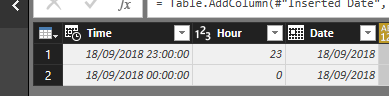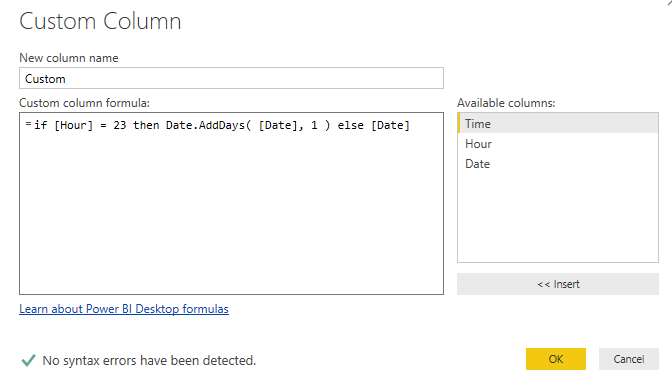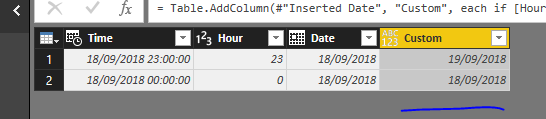Hi Guys,
Hoping one you guys are M/Power Query gurus…
So my data source is a SharePoint Online list and the dates are pulling through incorrectly, seems to be a none problem.
For example:
18/09/2018 23:00:00
18/09/2018 00:00:00
Where ever there’s a date that has 23:00:00 it should show the next day which would be 19/09/2018
, if its shows 00:00:00 then the date is correct so it would be 18/09/2018
I’ve changed SharePoint time zones, tried If then and else M query but can’t seem to crack it.
Maybe a custom function would do it??
Thanks for any help 
Very interesting. Very odd.
I’ll have a think about how this could be solved and come back
I played around with a few things.
Got it working using these steps.
Have a play around with them and see what works.
I first broke these out to make it easier
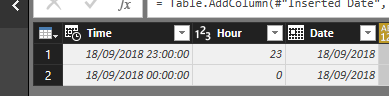
You could delete these as another step at the end.
Then the key here is this custom column formula
if [Hour] = 23 then Date.AddDays( [Date], 1 ) else [Date]
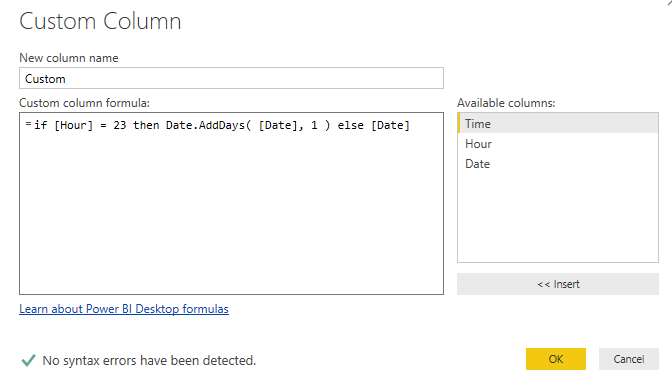
That gave me the correct answer
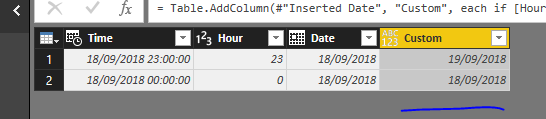
See how you go with this.
Hi Sam,
Thanks - that done the job.
Just annoying I had 6 columns to do that against but oh well.
Cheers
That’s annoying. Very bizarre that it comes out of the sharepoint like that.
Yeah I agree, on the SharePoint list the data type is date not Date time. It’s a known issues seen quite a few issues around it in the community.
Hopefully they do something about it.