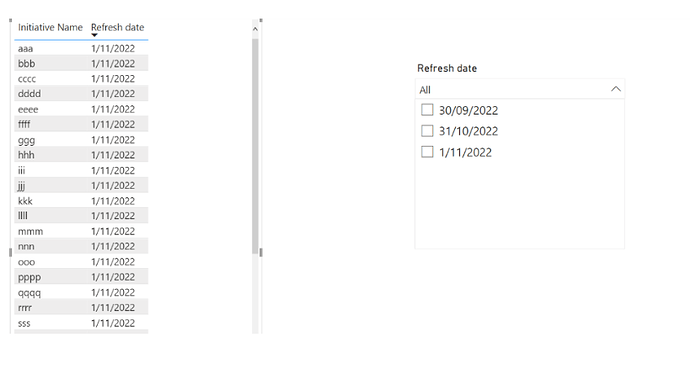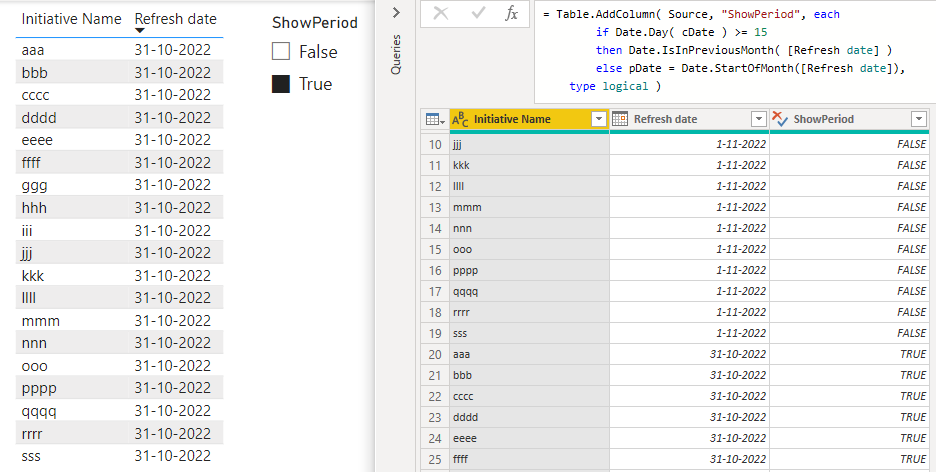Hi everyone,
I am posting a logical problem, hoping to get expert guidance.
Any thought in getting this solved is appreciated. Attaching the PBI file
Current state
I have a data table like the one below:
| Initiative Name | Refresh Date |
|---|---|
| aaa | 30/09/2022 |
| bbb | 30/09/2022 |
| cccc | 30/09/2022 |
| dddd | 30/09/2022 |
| eeee | 30/09/2022 |
| ffff | 30/09/2022 |
| ggg | 30/09/2022 |
| hhh | 30/09/2022 |
| iii | 30/09/2022 |
| jjj | 30/09/2022 |
| kkk | 30/09/2022 |
| llll | 30/09/2022 |
| mmm | 30/09/2022 |
| nnn | 30/09/2022 |
| ooo | 30/09/2022 |
| pppp | 30/09/2022 |
| qqqq | 30/09/2022 |
| rrrr | 30/09/2022 |
| sss | 30/09/2022 |
Several Initiatives get recorded daily from a Sharepoint list which describes the initiative’s name and the Refresh date. The refresh date will be the same for all the initiatives at a point in time. It is the current date. This gets stored in the Data Table 1 View in Pbix.
I need to take a month-end snapshot of this view at the month’s end, and it gets appended to the main data table. - Master Table
| Initiative Name | Refresh Date |
|---|---|
| aaa | 30/09/2022 |
| bbb | 30/09/2022 |
| cccc | 30/09/2022 |
| dddd | 30/09/2022 |
| eeee | 30/09/2022 |
| ffff | 30/09/2022 |
| ggg | 30/09/2022 |
| hhh | 30/09/2022 |
| iii | 30/09/2022 |
| jjj | 30/09/2022 |
| kkk | 30/09/2022 |
| llll | 30/09/2022 |
| mmm | 30/09/2022 |
| nnn | 30/09/2022 |
| ooo | 30/09/2022 |
| pppp | 30/09/2022 |
| qqqq | 30/09/2022 |
| rrrr | 30/09/2022 |
| sss | 30/09/2022 |
| aaa | 31/10/2022 |
| bbb | 31/10/2022 |
| cccc | 31/10/2022 |
| dddd | 31/10/2022 |
| eeee | 31/10/2022 |
| ffff | 31/10/2022 |
| ggg | 31/10/2022 |
| hhh | 31/10/2022 |
| iii | 31/10/2022 |
| jjj | 31/10/2022 |
| kkk | 31/10/2022 |
| llll | 31/10/2022 |
| mmm | 31/10/2022 |
| nnn | 31/10/2022 |
| ooo | 31/10/2022 |
| pppp | 31/10/2022 |
| qqqq | 31/10/2022 |
| rrrr | 31/10/2022 |
| sss | 31/10/2022 |
| aaa | 1/11/2022 |
| bbb | 1/11/2022 |
| cccc | 1/11/2022 |
| dddd | 1/11/2022 |
| eeee | 1/11/2022 |
| ffff | 1/11/2022 |
| ggg | 1/11/2022 |
| hhh | 1/11/2022 |
| iii | 1/11/2022 |
| jjj | 1/11/2022 |
| kkk | 1/11/2022 |
| llll | 1/11/2022 |
| mmm | 1/11/2022 |
| nnn | 1/11/2022 |
| ooo | 1/11/2022 |
| pppp | 1/11/2022 |
| qqqq | 1/11/2022 |
| rrrr | 1/11/2022 |
| sss | 1/11/2022 |
Proposed state
The ask is to create a slicer that helps to show only one month at a particular time, depending on the day. The data gets filtered based on that month.
i.e. if today is before the 15th of every month ( working day), the slicer should show prior to the prior month and if it is after 15th, it is the prior month. Ie on 01/11/2022, the Report refresh date date should show September 2022 initiative data, and if the day is after 15/11/2022, the report date slicer should be October 2022.
I have tried to create a column in the power query that achieve this but couldn’t workout prior month and prior to prior month based on the 15th.
Slicer_Creation.pbix (73.0 KB)
Can this be achieved?