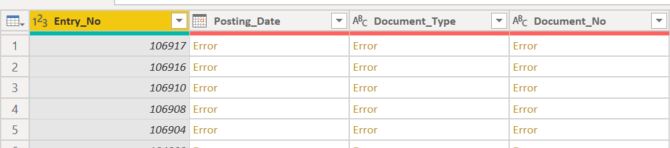I am connecting to Business Central using an ODATA connection and in that connection I have a “Select” to retrieve only the columns I want from that table. When the query refreshes, the columns that were in my select show in the preview and they have a green bar at the top. The columns that were not in my select but exist in the BC table have red bars at the top with “Error” in the rows.
My question is…
Is there a way to only bring in the columns I am selecting rather than me having to remove the columns using Power Query?
Here is my ODATA statement…
OData.Feed(“URL/table?$select=Entry_No,Global_Dimension_1_Code,Global_Dimension_2_Code”, null, [Implementation=“2.0”])
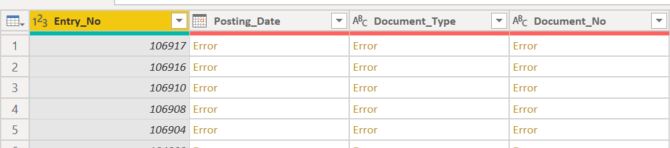
Thanks!
Hi @patrickcox,
Please see this article and ticket, I’m not sure this has been resolved… If not a Table.SelectColumns step is the the suggested work arround.
I hope this is helpful.
It’s great to know that you are making progress with your query @patrickcox.
Please don’t forget if your question has been answered within the forum it is important to mark your thread as ‘solved’.
We request you to kindly take time to answer the Enterprise DNA Forum User Experience Survey, We hope you’ll give your insights on how we can further improve the Support forum. Thanks!
Thanks for sharing this. Yes, I don’t see that topic addressed but there is some helpful information. I am starting to be forced to switch from SQL to OData and APIs due to working with cloud data.
Thanks again. Much appreciated!